If you have an invitation or an article that you would like to send with your campaign, you can link to your PDF directly from the newsletter.
“Attach” your PDF
You can choose to link to your PDF either via a button or a standard piece of text. When you have selected the text on which the link to your PDF should be, in the menu to the right you will see “Link to PDF” tab. From here, you can choose to either upload a new PDF, by clicking on “Choose File”, or you can choose an already uploaded PDF.
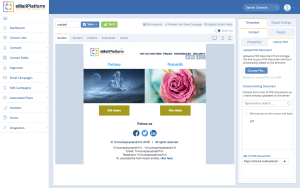 Upload your PDF to MarketingPlatform
Upload your PDF to MarketingPlatform
Once you have uploaded your file, you will see it in the list of files marked with an orange circle.
At the bottom, you will find the link to the PDF. You need this link if you want to link to your PDF from a button. Copy the link and put the cursor in your button. Then fill in the link in the button’s link field.
You have now attached your PDF to your email campaign.
See more here in the video.
19th of March 2019




