Give your new sign-ups a really warm reception by sending them a welcome email or a longer welcome flow of multiple emails. The content of these mails could consist of a discount code or additional information about your brand, business, product or service, or what it is in general for which they have signed up.
Automated flows
MarketingPlatform divides automated flows into autoresponders and triggers.
Autoresponders are used in a welcome flow as this is set up with and follows a fixed timeline. A trigger responds directly to a contact’s actions and is most commonly used for follow-up emails.
To set up an autoresponder or trigger, start by creating the campaign(s) you would like to send. Remember to ensure that the campaign(s) are linked to the contact list to which you would like to send the flow. You can read more about changing the recipient group of your campaign here.
Welcome flow setup
To begin with, go to to the Automated Flows – Autoresponders tab. Here you need to select the contact list the flow will use. It should be the same list for which your campaigns for the flow are integrated.
You should then follow the next steps:
- Step 1: Naming. This is for your internal use only to give you an overview of with which autoresponder you are working.
- Step 2: Defining what needs to be sent out. Is it an email campaign or an SMS campaign. In this step, you will also choose which specific campaign you want to send.
- Step 3: When to send the campaign: Is it immediately, the moment a new contact is added to your contact list, or should it be sent after an hour, a day or three weeks?
- Step 4: Defining recipients: Finally, you define if the autoresponder should be sent to only one segment – that is, not to everyone in the list, but to a specific sub-segment. You also decide whether you want to activate the flow right away or if you merely want to save it for later activation.
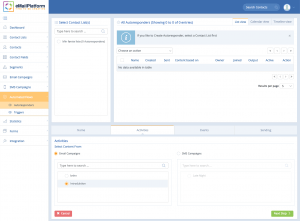 Setup your flow quickly and easily
Setup your flow quickly and easily
Setting up additional flows
You should follow this same setup process for creating other flows with autoresponders. For instance, for every time you want to send an email flow from that starts from a specific date you use should use autoresponders. The specific content of those email flows and when they will be sent is entirely for you to decide.
Triggers
Both individual follow-up emails and email flows can be triggered by an action taken by a recipient. This can include such things as a campaign being opened, a link in that campaign being clicked on, a lead score higher than “X” or whatever other criteria you decide, and to make these happen you will need to use our triggers. You can read more about triggers here.

