Triggers
You will find Triggers under Automated Flows.
Triggers is your tool for automatically sending of email campaigns with specific actions. If you would like to set up a “Thank you for your purchase” or “There are now only 7 days until your discount points expire” or “It is 30 days since you bought your bicycle, see our offer on cycling equipment”, then triggers are a tool that can help you.
There are different types of triggers depending on what to respond to: is it a contact field, a specific date, a link clicked, a campaign or an opened autoresponder, a one-to-many date field, a bounced email or an autoresponder that has not been opened. Triggers can also be used to move contacts from one list to another.
In the example below, we set up a trigger that is sent every year on your contact’s birthday.
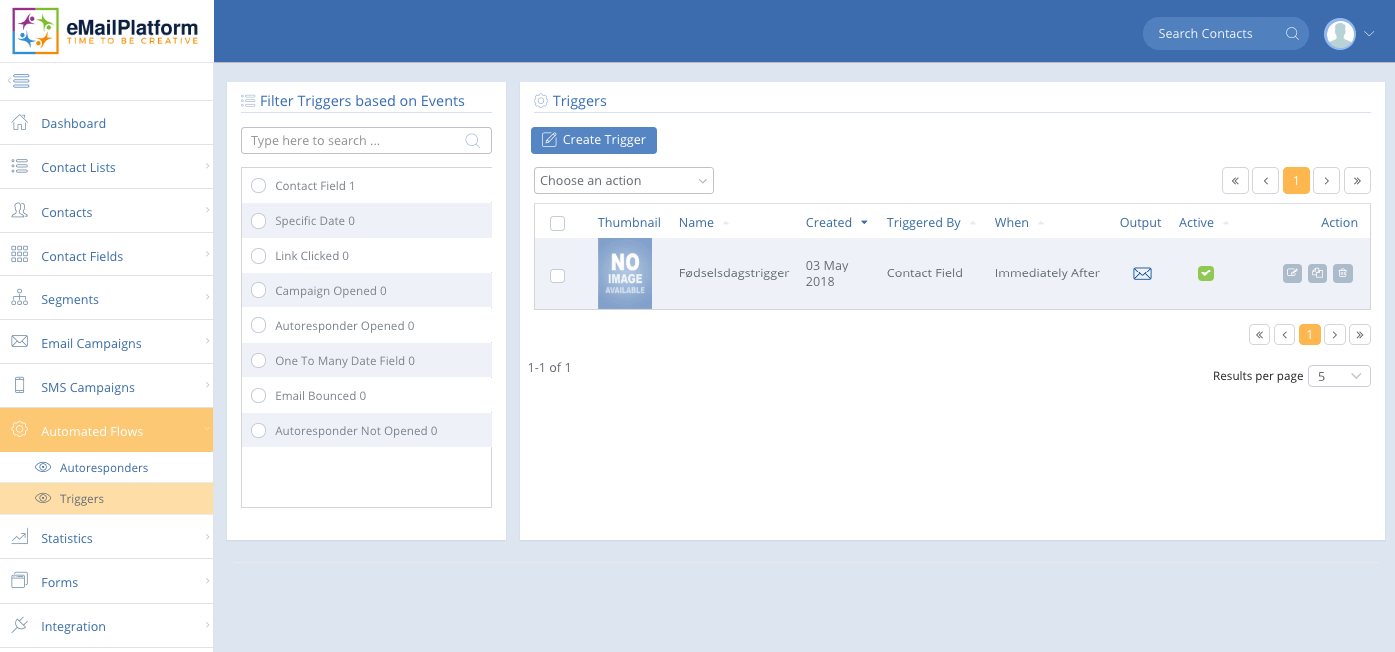 Birthday-trigger
Birthday-trigger
Set up a birthday trigger
First of all, you need to choose which type of trigger you want to make. Click on Create trigger and then name your trigger. Try to give it a meaningful name, so that you are never in doubt what the trigger is about.
Then you need to choose whether to send an email campaign or an SMS campaign. At a birthday trigger, we can ignore the other trigger options on the page here. Select the campaign you want to send.
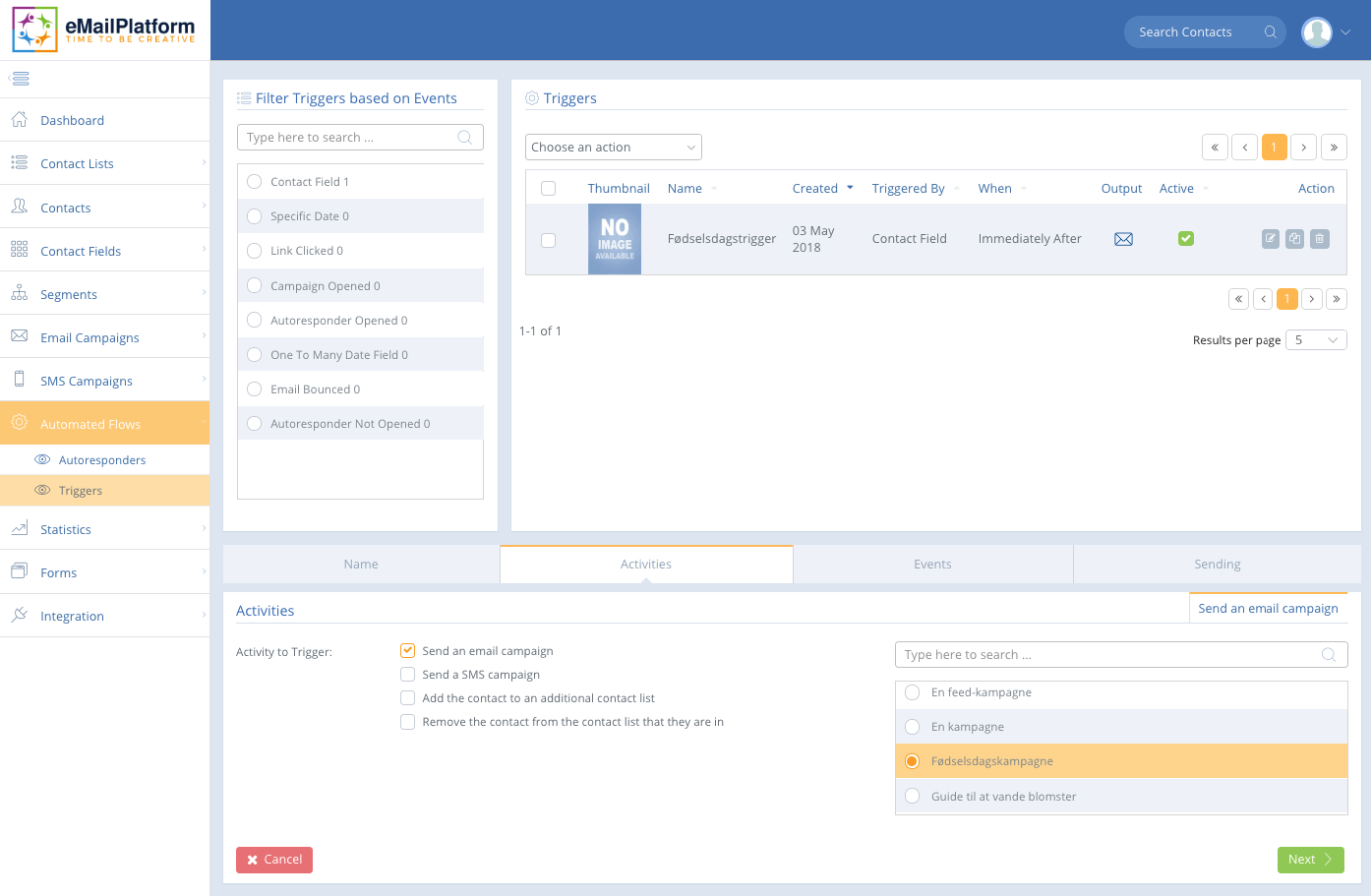 Choose an SMS or Email campaign
Choose an SMS or Email campaign
Choose contact field
Select an Event: After you have chosen what to send, you choose when you want to send. On the page under events, there is a wide range of options for setting up your trigger to “listen” for different things. In the case of a birthday trigger, there is of course a date contact field with birth date that our trigger should follow. You may have used our standard contact field Birth Date, or you have made your own date field, which I have made in the example here, and named it “Birthday”. We go through the other trigger options here.
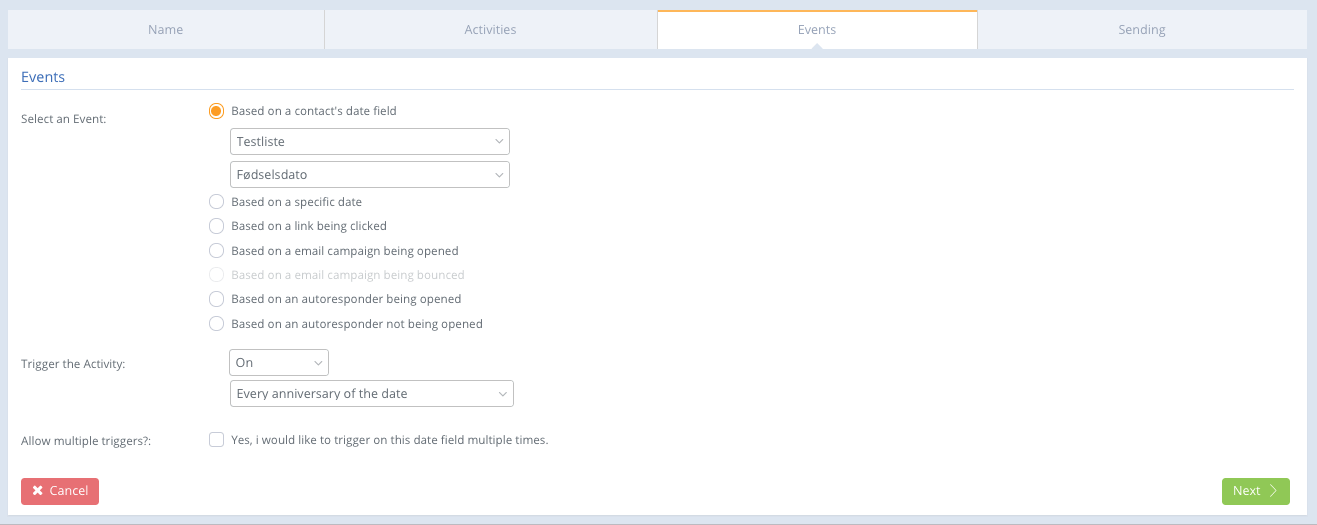 What should the trigger “listen” to?
What should the trigger “listen” to?
Trigger the Activity: The key to a birthday trigger is not only to trigger on the date, but to set a trigger to send a campaign every year. If you set up your trigger to follow a specific date, then it will of course send the campaign on that date. However, with birthday trigger we are interested in sending a campaign every single year, and here you must keep in mind that we choose to trigger on every anniversary of the date.
Sending time
A trigger sends as soon as its conditions are met, it can therefore be an advantage to choose in which time frame the trigger should be sent. Especially if you choose to congratulate with an SMS message, it is an advantage to set Activity time – no one wants to receive “Happy birthday” SMS at 00.02 at night, so set the trigger to send where your recipients normally show a lot of activity.
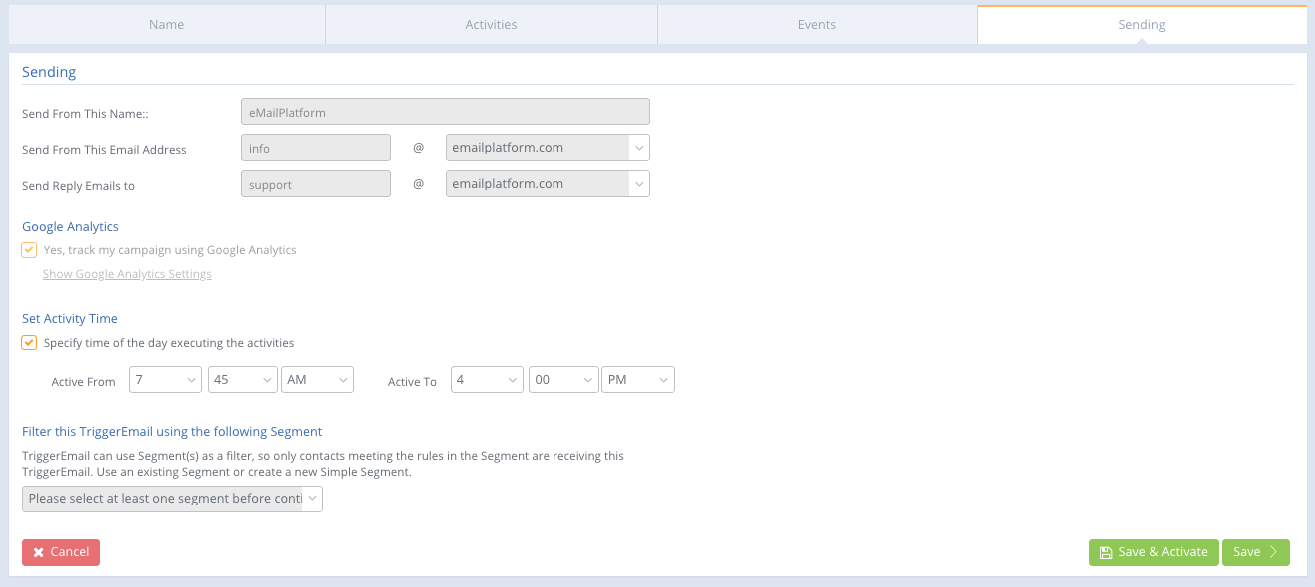 Choose sending time
Choose sending time
There is only left to save and activate our birthday trigger and wish our recipients happy birthday. The hot buns and the hot cocoa can still not be sent via email, but please make your recipients get a discount code, a warm greetings or a special offer on your products.
Video guide – How to say Happy Birthday
Watch the video here for step-by-step guide of the setup




