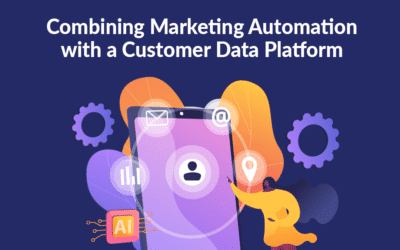When you are logged in to your account, among other things, you have via “my account” the option to change your password or give MarketingPlatform support access to your data.
My account
You find My account in the upper right corner. From here you can quickly get an overview of the number of your contacts and how many SMS credits you have left. This is also where you log out.
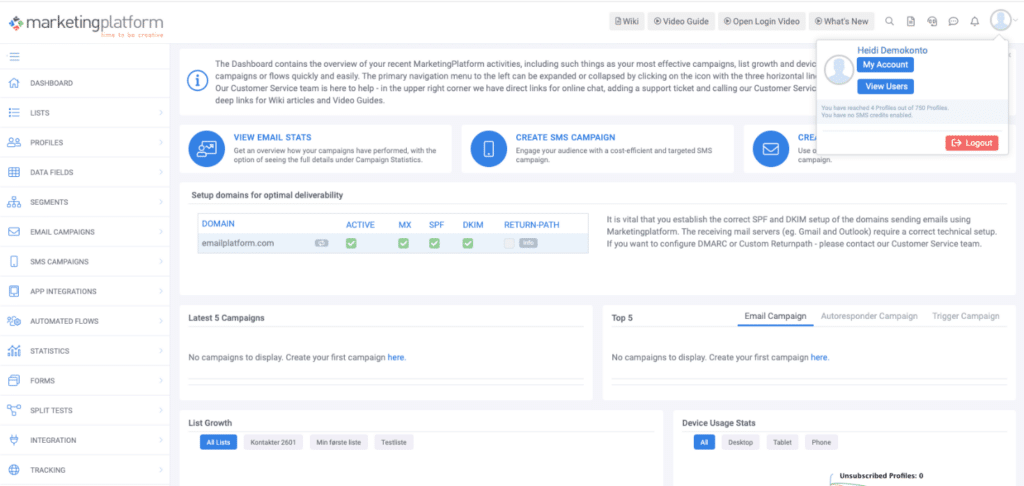 Find my account at the top right corner
Find my account at the top right corner
When you click in My account, you get more options. From here you can change your password and time zone. You can also insert a profile picture if you want.
Grant Access to MarketingPlatform support
If you turn to support with a question regarding your data, you will experience that we will ask you for access to the data. To respect your data, 40% of your contact’s email addresses or mobile numbers are masked, so that the support cannot identify your contacts. Read more about how MarketingPlatform complies with GDPR here.
Therefore, we need to ask for this mask to be removed in order to help you. The same goes with export – we cannot help you with exports without accessing your data. You can give us access to your data by pressing the “grant access” button. After that, you have to define in a pop up how long we can see your data.
When the time expires, your data will again be masked.
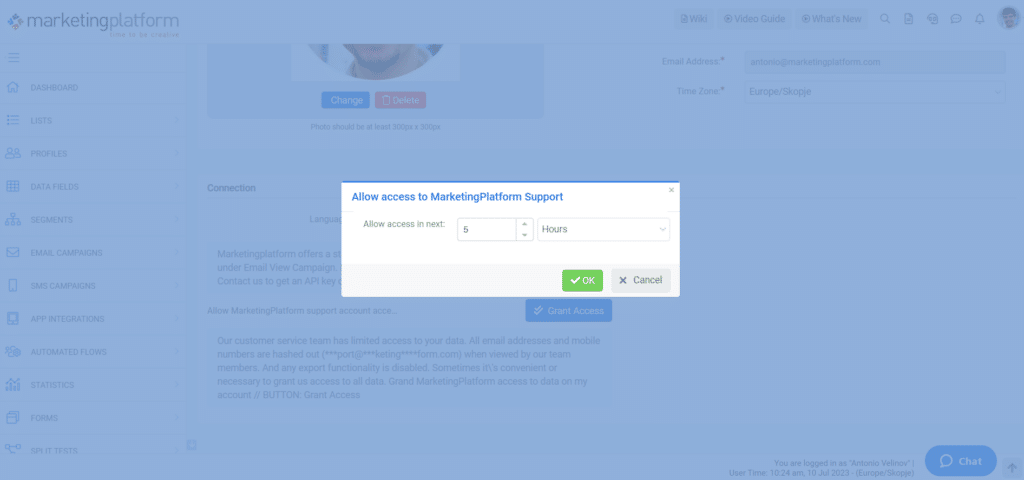 Give access to your data so that the support can help you further.
Give access to your data so that the support can help you further.