What is Playable?
Playable is the gamification platform for marketers. Combining the power of play with the fundamentals of gamification, we unlock playable marketing; using interactivity to engage for extraordinary results.
Our flexible Saas platform allows marketers to create, tailor and deploy marketing gamification campaigns that deliver results at every touchpoint. Powering the playable marketing of 650+ brands globally, 15 games are played every second from our platform.
Founded in 2017 in Denmark, our expert teams in Aarhus, Copenhagen, Amsterdam, Helsinki and London inspire game-changing marketing every day.
Here is how to do it:
1. Log in to Playable with your username and password and create a new campaign.
2. Then click on Integrations and ‘Add integration’
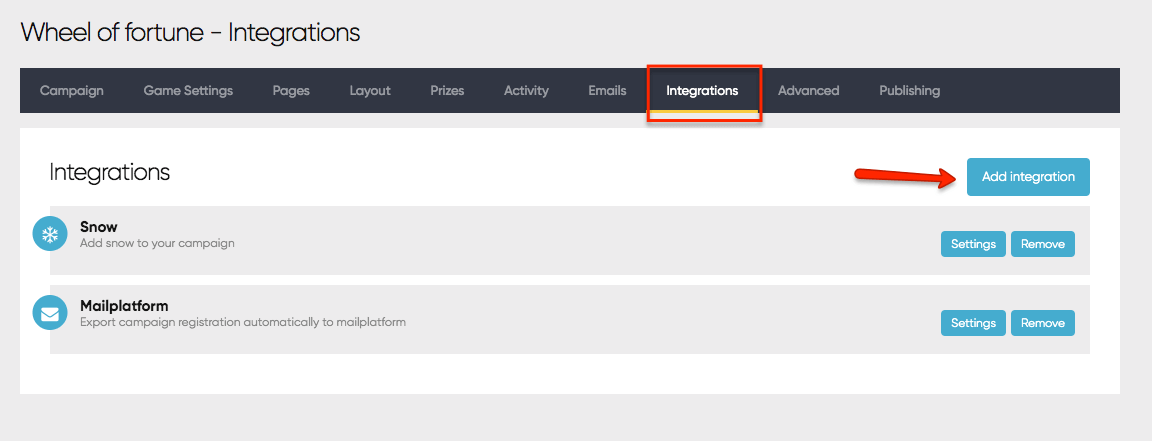
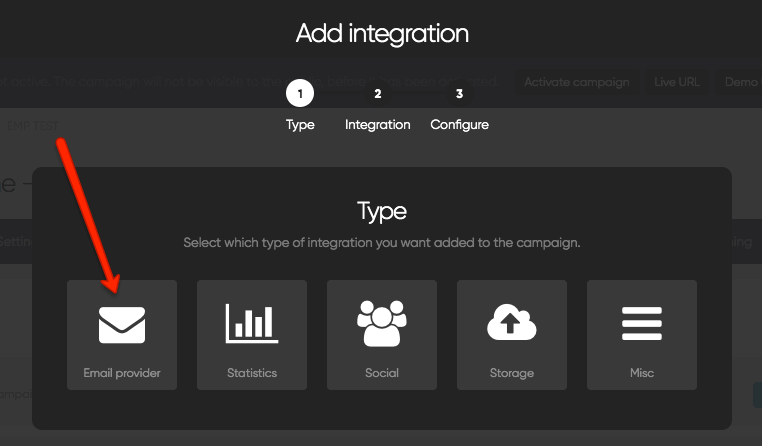
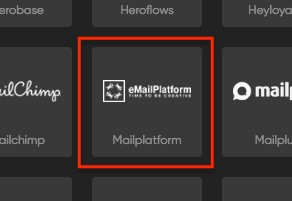

6. You must now use a Username and an API key that you can get from MarketingPlatfrom’s support. Send an email to support@linkmobility.dk. Enter the given username in Username and the API key in the API key field. Leave the API version in the already selected ‘Version 2’. It is recommended to check the field ‘Use Double Opt-in authentication’.
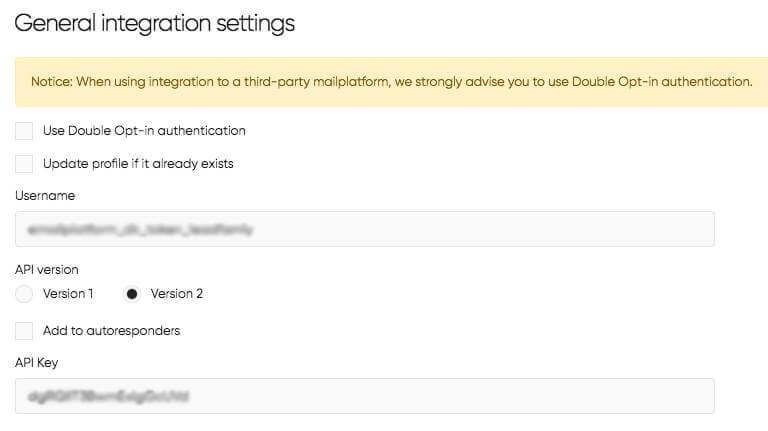
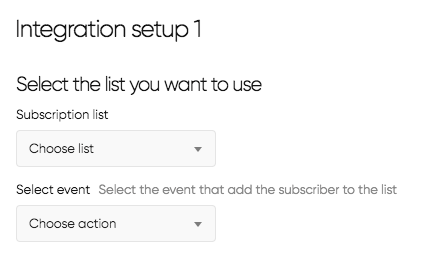
8. Once you have selected the list that your leads are to be integrated with, you need to map the fields from your Playable application with the same fields in MarketingPlatform. If you have any doubts about this step, please contact our support at support@linkmobility.dk.
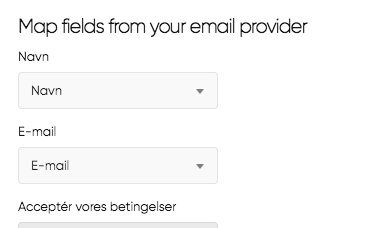
9. Next, click ‘Save’ after which you can send a test to see if the integration works as intended. Finish by clicking on ‘Save’ again. The integration between Playable and MarketingPlatform is now set up and your leads will be sent automatically from Playable and into the selected contact list in MarketingPlatform.
Our support team is ready to assist you if you experience problems with the above or have questions. Send an email to support@linkmobility.dk or call +45 70 26 12 72.
