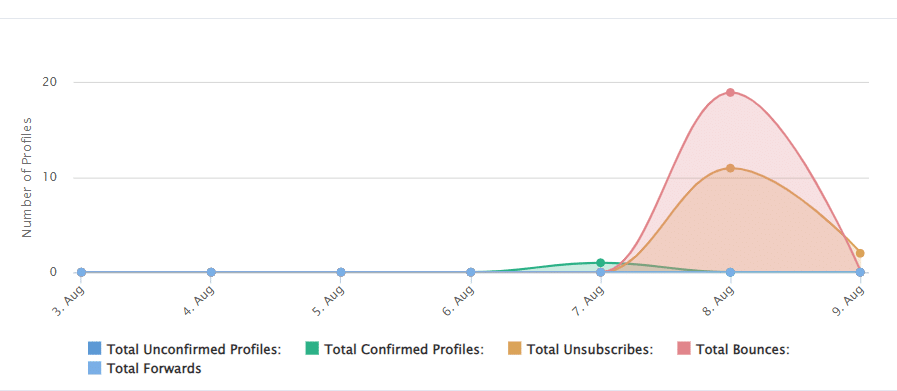When you log in to the platform, the first thing you will see is the Dashboard. The Dashboard contains an overview of your recent MarketingPlatform activities, including statistics such as your most effective campaigns, list growth and device overview.
The primary navigation menu to the left can be expanded or collapsed by clicking on the icon with the three horizontal lines. Apart from that, at the top of the page, there are also shortcut icons available for you to quickly view your statistics and create email and SMS campaigns.
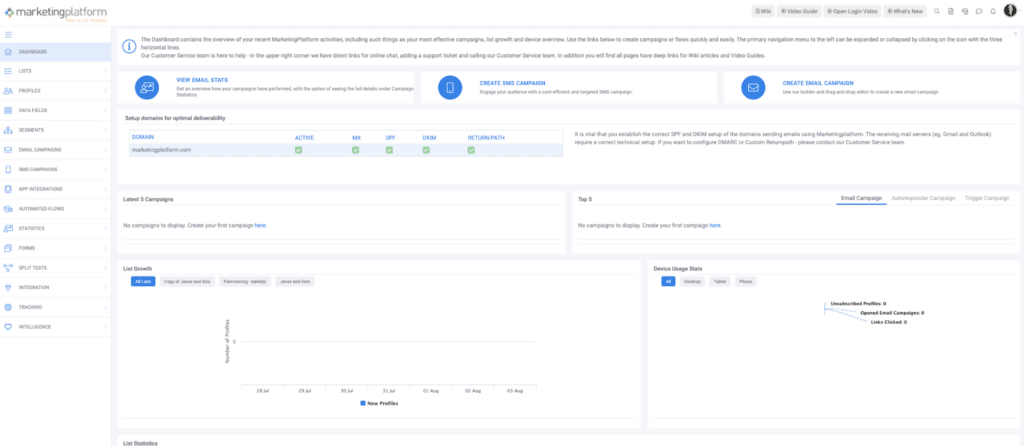
In the upper right corner of the page, you will also find direct links to contact our Support team by phone or online chat, as well as a direct link to our Wiki page where you can find useful How-to-Articles containing instructions and other content that can help you when starting to work with the platform.
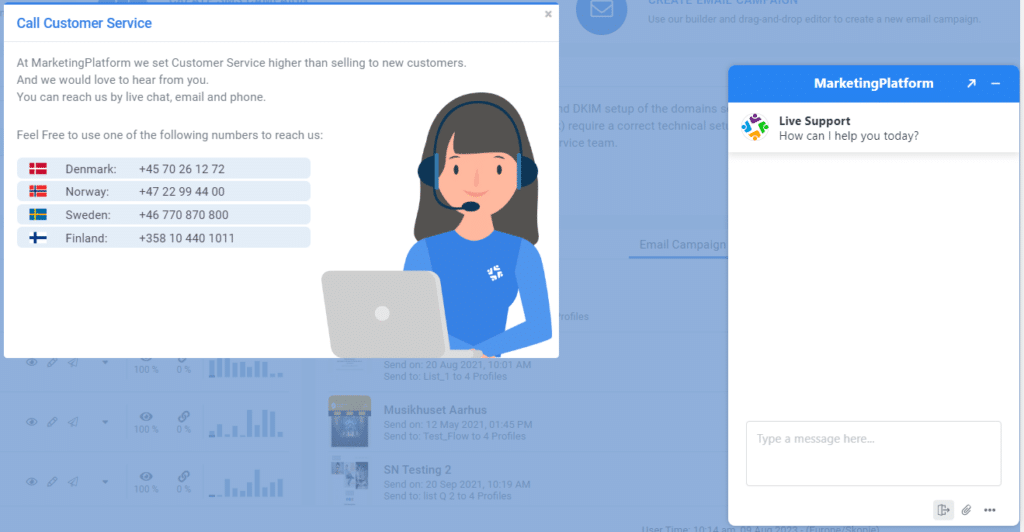
One of the most vital pieces of information available on the Dashboard is the SPF and DKIM status and configuration details.
Before you start sending email campaigns, you must first configure the SPF and DKIM records in your DNS settings. In other words, the receiving mail servers (e.g., Gmail and Outlook) will require this configuration so that you are able to send email through MarketingPlatform. You can get the relevant details needed for the configuration by clicking on “info” next to the SPF and DKIM icons respectively.
Once you have set up the relevant records, you need to go back to the Dashboard to check their status: if correctly set up, the records should have a green status, as shown in the image below. Please note that it takes at least a few hours for the setup (or any changes to it) to take effect.

In doubt what SPF and DKIM actually is? Read more here.
In doubt on how to set up SPF and DKIM? Read our guide here.
Further down the Dashboard, you have an overview of your latest five email campaigns on the left, and your top five email campaigns, autoresponders, and triggers on the right side. This way, you’re always updated on your latest campaigns, as well as which ones have the best performance.
Scrolling down, you will also find a visual representation of your lists(s) growth over time, as well as device usage stats showing you which devices have been used to open your campaigns, all information that can help you visualize important data and target your campaigns better.
Finally, an overview of your list(s) performance over time is shown, providing you with a clear trend overview of how many confirmed/unconfirmed profiles you have on your list, the number of bounces and forwards, as well as how many profiles have unsubscribed from the list.