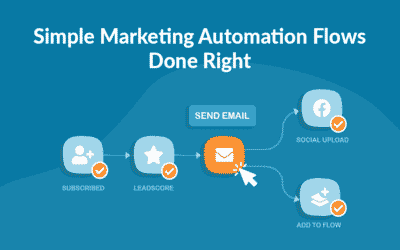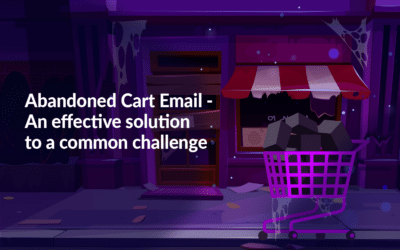Cyber threats loom large, safeguarding digital communication has never been more important. Emails have become vital for both personal and business communication. With the convenience of email comes the risk of fraudulent activities such as phishing and spamming. How can you be sure that the emails you receive are indeed from legitimate sources?
This is where email authentication steps in. It offers a layer of security to verify the identity of the sender. Email authentication protocols such as DKIM and SPF serve as email bodyguards. They protect against phishing attempts, spam, and other malicious activities. It is crucial to understand and implement these authentication mechanisms. Thus, individuals and organizations can fortify their email infrastructure. Additionally, they can foster trust among recipients.
What is Email Authentication?
Imagine you are getting letters in your mailbox daily. Some claim to be from friends, companies, or banks. But how can you verify their authenticity?
Email authentication works like a reliable system to confirm the sender’s identity. When an email lands in your inbox, this process checks if it’s genuinely from the claimed sender. It is similar to having a unique stamp or signature on each letter, proving its legitimacy. This ensures you can trust that the letter is truly from your friend, the company, or the bank rather than an imposter. It boosts email security, making it tougher for scammers to deceive you with fake emails.
Understanding DKIM
DKIM (DomainKeys Identified Mail), serves a key purpose in email security. But what exactly is it and why should you care?
What is DKIM?
So, what does DKIM actually do?
DKIM enables email senders to digitally “sign” their messages before sending them out. Recipient ISPs (Internet Service Providers), such as Gmail, Microsoft, and Yahoo, use these DKIM signatures. They verify the authenticity of the sender’s domain name. This verification process ensures that the email was indeed sent from the domain indicated in the signature (the signing domain). It enhances trust and security in email communication.
Purpose of DKIM
DKIM signatures play a leading role in ensuring the integrity of your emails from sender to recipient. They act as safeguards against any unauthorized or malicious alterations during transit. DKIM is your email’s signature, ensuring it does not get tampered with while traveling through the internet. DKIM signatures guarantee that the message received by the inbox provider matches the original message sent by you. It is like a seal of approval, making sure the sender is accountable for what they send. So emails lacking DKIM signatures are unlikely to land in the inbox. This emphasizes its importance for effective email delivery, as many email providers prioritize messages with valid DKIM signatures.
Impact of Email Reputation Weight on Deliverability
DKIM carries significant reputation weight. It indicates that the sender takes responsibility for both the content and the recipients of the email. Let us briefly clarify the term “reputation weight” as it pertains to email. It refers to the influence that various email reputation factors carry. These factors determine deliverability and placement in recipients’ inboxes. Here are some examples of what the factors may include:
- Sender reputation
- Authentication practices (such as DKIM and SPF)
- Engagement metrics (like open rates and click-through rates)
- Compliance with anti-spam regulations
A positive email reputation weight indicates that these factors align favorably. Hence increasing the likelihood of successful email delivery and better inbox placement. A negative email reputation weight suggests issues or discrepancies. So emails may be filtered as spam or not reaching the intended recipients’ inboxes.
What’s a DKIM “selector”?
Think of a DKIM “selector” as a special code or label that boosts your email’s security. It’s like having unique keys for different doors in a large building.
Imagine you are sending an email from your company’s domain, like “marketingplatform.com”. Now, this company might have various departments sending emails, such as customer support or marketing. Each department wants to use DKIM to secure their emails.
The DKIM selector acts like a specific key for each department. It lets the recipient know which department/door the email is from and which key to use to check its security seal.
In simpler terms, a DKIM selector helps organize and manage email security for different parts of a company. It ensures each email gets the right level of security before reaching its destination.
Decoding SPF
Think of SPF (Sender Policy Framework) like making a list for a party you are throwing. You are inviting friends, but you only want those on the list to attend. Here is how SPF works:
- Creating the guest list (SPF record):
Before the party, you make a list of all invited friends. In the digital world, this is your SPF record. It lists email servers (like Gmail, Yahoo, etc.) allowed to send emails on behalf of your domain (your website or email address). - Checking invitations at the door:
As friends arrive, you or your bouncer check the list to confirm their invite. Similar to when someone gets an email from you, their email service checks if the sending server matches your SPF list. If not, the email might be blocked or marked as suspicious. - Preventing party crashers (spammers):
You would not want strangers crashing your party. Likewise, SPF stops spammers from sending fake emails in your name. It ensures that only authorized email servers can send emails with your name.
SPF acts like a bouncer at your email server’s door. It ensures incoming emails are from the right places. This is a simple way to protect your email identity and reduce spam or phishing risks.
What does an SPF record look like?
An SPF record contains tags that give receiving email servers instructions on how to match incoming emails and handle failed authentications. There are two main components of an SPF record:
- Mechanism
- Qualifiers

Mechanism
SPF mechanisms are special elements or tags in an SPF record that show email servers what to match against the sender’s address. Here are some of these elements:
- v: This is the first mechanism in every SPF record. It specifies the SPF version and in this case, the value is 1.
- a: This specifies the authorized IP addresses in the A or AAAA records of the domain. If the domain has an A record that returns the sender’s IP address, this mechanism passes.
- Ip4 or Ip6: This specifies the Ip4 or Ip6 address respectively. The IP address range is given in the record and if the sender’s address matches an address in the network range, this mechanism passes.
- mx: This specifies the authorized email servers the sender uses to relay messages on behalf of the domain. The mx record of the domain is defined in the SPF record and a match is successful if the sender’s IP is linked to the list of addresses in the record.
- include: This specifies third-party IP addresses authorized to relay emails for the domain. This mechanism uses external mail servers’ SPF records to match the sender’s IP address. It returns a permanent error (PermError) if the third-party server has no SPF records.
- all: This is the last mechanism in an SPF record. It defines how the incoming email server will handle any address that does not match other mechanisms. It uses qualifiers to determine what happens to the email after evaluating the addresses with other mechanisms.
Qualifiers
The qualifier is a prefix that specifies the action the server takes after matching the addresses with the records. The four major qualifiers include:
| Qualifier | Result | Meaning |
| + | Pass | This qualifier allows the receiving email server to accept all incoming emails even if it has no match in the SPF record. |
| – | Fail | This is the Hard Fail. It instructs the receiving server to reject emails when the sending server is not authorized or has no match in the SPF record. |
| ~ | Soft Fail | The Soft Fail instructs the server to accept all emails but may flag them as spam if the sender is unauthorized. |
| ? | Neutral | This qualifier gives no clear instruction on whether to pass or fail authentication, even if the sender is unauthorized. |
SPF Macros
SPF Macros are like shortcuts in SPF records. They make it easier to manage and update large sets of IP addresses or domains. With SPF Macros, instead of listing out each IP address or domain individually, you can create a macro that represents them all. So, if there is a change in your IP addresses or domains, you only need to update the macro once, instead of editing multiple places in your SPF record. This saves time and reduces errors. Overall, SPF Macros simplify the process of maintaining SPF records.
DKIM and SPF Working Together
DKIM and SPF might seem different, but they are a dynamic duo when it comes to email security. DKIM ensures the integrity of outgoing messages. While SPF verifies the authenticity of incoming emails. Together, these authentication protocols create a strong defense against email threats. They keep both senders and receivers safe.
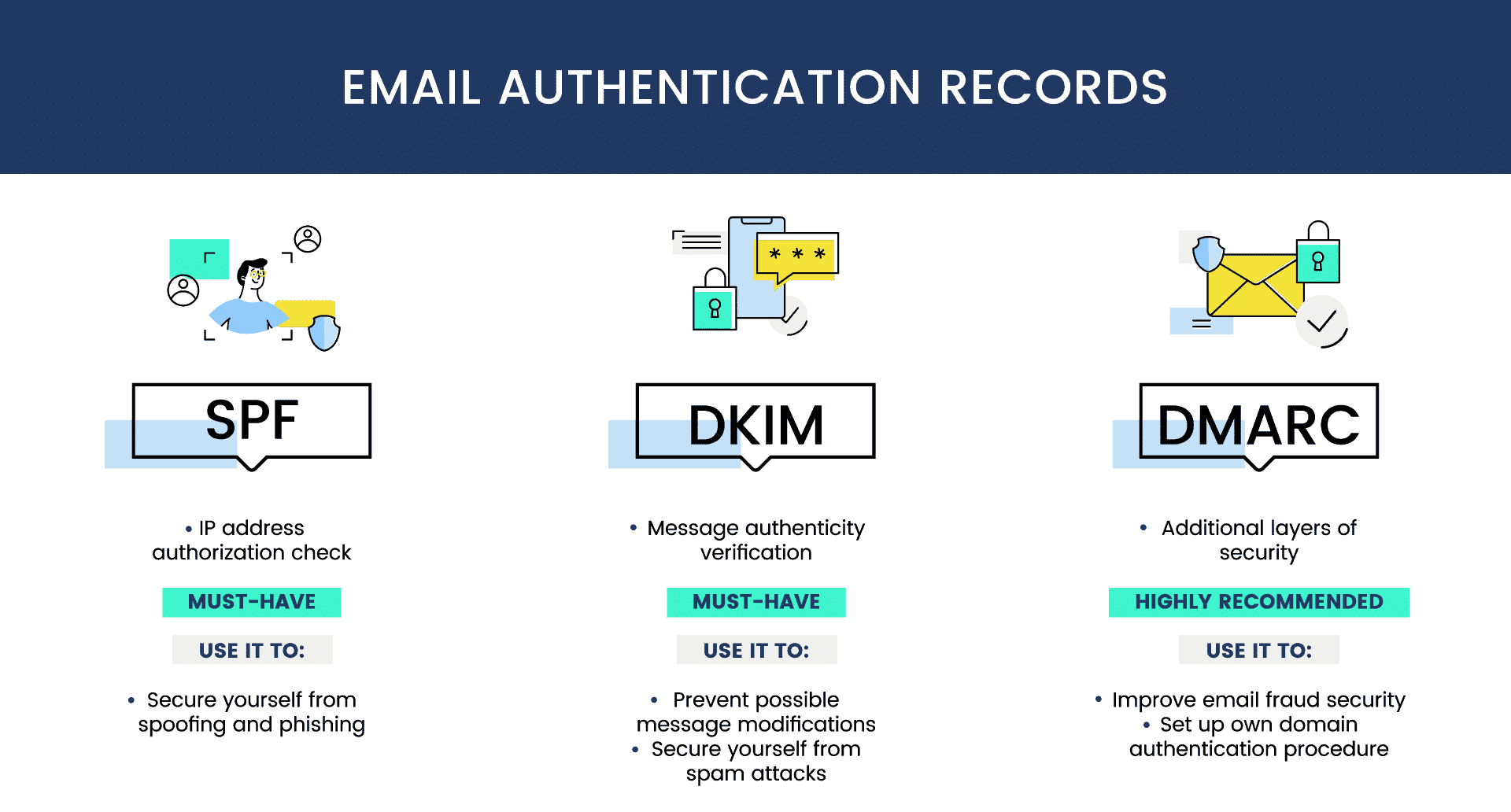
Setting Up DKIM and SPF
To keep your emails safe, set up DKIM signatures and SPF records. It is critical for maintaining email security and ensuring reliable deliverability. In other words, it ensures your emails are authentic and less likely to end up in spam folders. By configuring SPF records and DKIM signatures, you reduce the risks of:
- Falling victim to cyber-attacks
- Messages being flagged as suspicious
Implementing SPF and DKIM is crucial in light of Google’s new regulations for email communication. These changes affect how emails are sent and received, with consequences for non-compliance. Please ensure your emails adhere to the requirements. It is essential to focus on implementing SPF and DKIM authentication protocols. As said before, it helps verify the legitimacy of your emails and enhance their deliverability and security.
Bonus chapter: DMARC Unveiled
DMARC (Domain-based Message Authentication, Reporting, and Conformance) is important for email security. It works alongside DKIM and SPF to authenticate emails effectively. Essentially, DMARC provides a set of guidelines for email authentication. This helps organizations instruct email providers on how to handle messages that fail authentication checks, whether to deliver them, quarantine them, or reject them outright. With DMARC, senders can prevent domain spoofing and phishing attempts. It also generates helpful reports to track email authentication activities. By using DMARC, businesses can strengthen their email security defenses. This also protects brand reputation from misuse in phishing scams and other fraudulent activities.
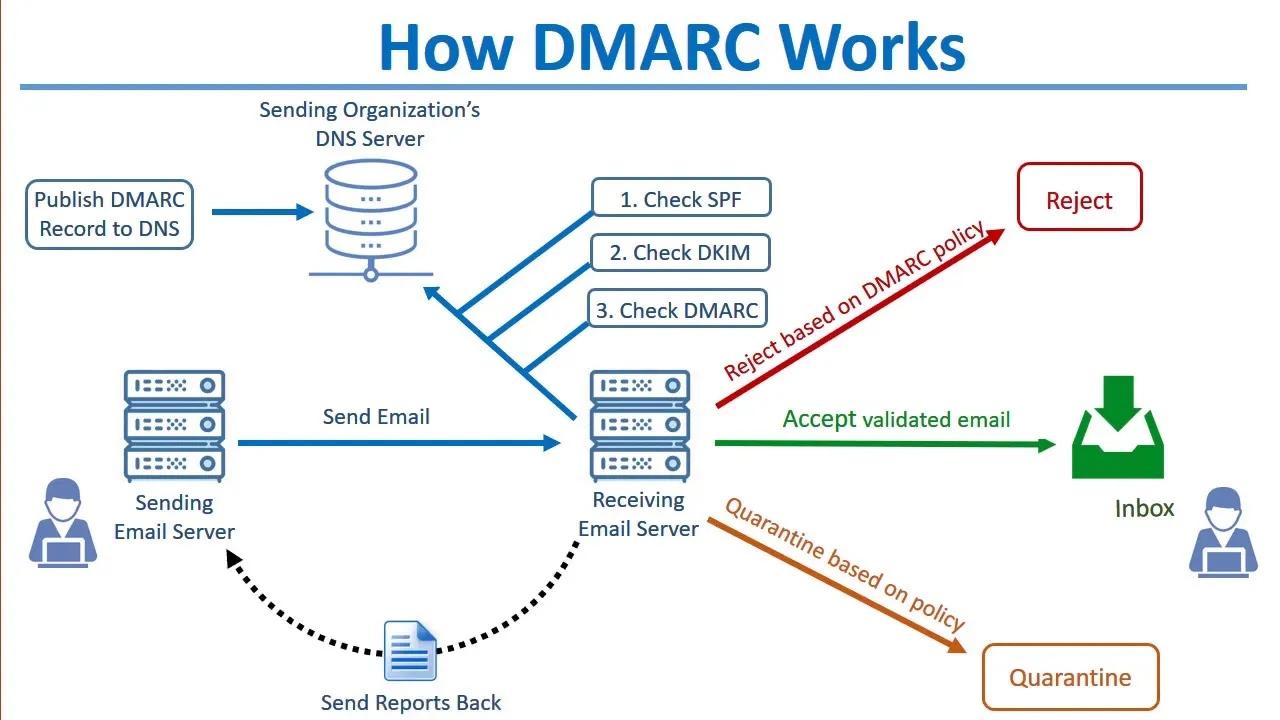
SPF VS DKIM VS DMARC
| SPF | DKIM | DMARC | |
| Authentication framework | SPF uses IP addresses to verify the email sender. | DKIM uses digital signatures to verify the authenticity of the email content. | DMARC uses both. |
| Reporting | SPF does not provide email reports. | DKIM does not provide email reports. | DMARC provides aggregate and forensic reports. |
| Part of email | SPF analyzes the return path or bounce address. | DKIM analyzes the email signature. | DMARC analyzes both, including the From: address. |
| Reliance | SPF can function alone. | DKIM can function alone. | DMARC relies on SPF and DKIM. |
| Policy | SPF uses qualifiers to determine how email servers should handle failed email authentications. | DKIM has no policies for handling failed email authentications. | DMARC has clear policies for handling failed email authentications. |
Conclusion: Prioritizing Email Safety with MarketingPlatform
In a world full of digital dangers, email security is non-negotiable. By understanding and implementing DKIM and SPF, you fortify your defenses against scams, spam, and other online threats. So, let’s prioritize email safety and ensure our digital communication remains secure and trusted.
MarketingPlatform offers robust support for DKIM and SPF authentication. We ensure clients’ emails are secure and delivered effectively. With DKIM, each email sent through MarketingPlatform is digitally signed. This provides a secure verification of the sender’s identity. And it prevents email tampering and enhances trustworthiness. Additionally, SPF allows clients to specify authorized email servers for their domain. Thus reducing the risk of spam or phishing attempts. By assisting clients in setting up and optimizing DKIM and SPF records, MarketingPlatform ensures high deliverability and security for all emails sent through the platform. Contact us and start sending your email marketing campaigns today.
This blog post has also appeared in a MarketingPlatform Newsletter.
Authors:
Ljubisha Damjanovski, Lead Delivery Engineer at MarketingPlatform
Antonio Velinov, Marketing Executive at MarketingPlatform
Try MarketingPlatform for free for 14 days
The trial period is free, completely non-binding and expires after 14 days if you do not wish to continue.
When you sign up, you will also receive our educational flow via a series of emails along with our newsletter with regular updates.