Create contact field – text field
If you do not find the field that you need in our standard fields, you can, at any time, create your own field. In order to create contact fields go under Contact fields – Add field. Regardless of the type of contact field, always start by naming the field and choosing which contact list to use.
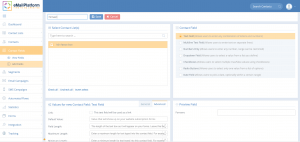 Create your own text field for e.g. the company name, discount code or comments
Create your own text field for e.g. the company name, discount code or comments
How to create a text field
By using a text field, you get a field in which you can write a value yourself. It is often information that differentiates greatly from contact to contact, which is made as a text field – e.g. first name, company name, comments or similar.
Once you have chosen to create a text field, you get a box down the page named Values for new Contact Field: Text Field. Here you can make rules for your text field, if you go under the Advanced tab. You can decide:
- whether the field can be used as a link, for example when merging in a campaign
- which value must be in the field if a form is used, e.g. “Enter your name”
- how long should the field be when used in a form
- max. number of characters for the value entered. It is for example the few first names that exceed 20 characters.
- min. number of characters that can be entered. Again, few are named X for first name.
Watch the video about how to create a text field:
April 2019
