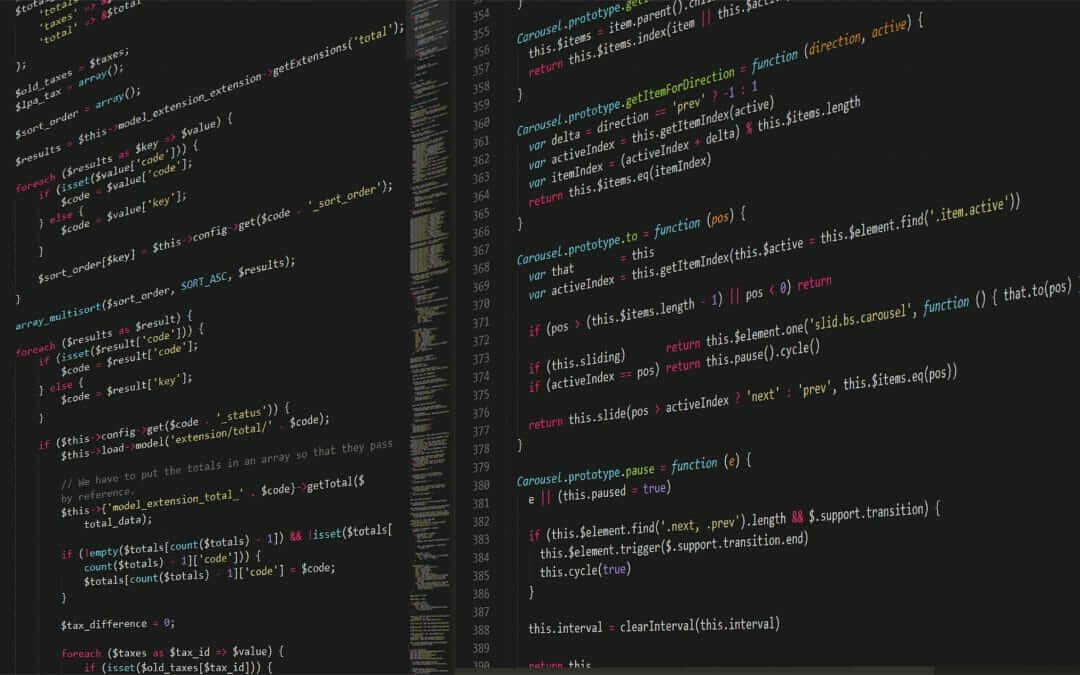Email bounces and explanation of bounce codes
When you, as a customer at MarketingPlatform, send an email to a contact, a response will be sent back from the recipient’s mail server to MarketingPlatform’s mail server. If the email is bounced, there are a number of different codes that indicate why the email is bounced from the recipient’s mail server. From time to time, it may be problematic to accurately diagnose exactly why an email is bounced, as not all mail servers are equally good at returning a precise answer to why an email is bounced.
3 types of email bounce codes
There are 3 different types of email bounce codes: Hard, Soft or Other. Here follows the explanation:
- Hard bounce: A hard bounce occurs when the incoming mail server at the recipient informs that the email address is not valid. Typically, this will mean that the user does not exist.
- Soft bounce: A soft bounce is a condition where the email address of repeating soft bounces must be declared invalid. An example of this is a code 21 (see below). This can occur if the domain name no longer exists, or the DNS registration has expired or will be renewed tomorrow, or there was a temporary error in DNS lookup. If code 21 is continuous, the email address can be declared invalid.
- Other: This is a state where reception fails, but here it is not the email address that causes a problem. The problem here can be spam blocking. Instead of completely removing the email address, you should instead investigate and resolve the spam issue, so that you can resend to the email address.
Below are the individual bounce error codes. See the description of the individual error codes below the table.
| Code | Description | Type | Example on SMTP response |
|---|
| 0 | Non-bounce | Other | This occurs when the bounce processor receives an email that it determines is not a bounce notification. |
| 10 | Bad email address | Hard | 550 User Unknown, Bad email addresses. |
| 20 | Temp failure - General | Soft | Temporary local problem - please try later. |
| 21 | Temp failure - DNS Failure | Soft | Remote host said: The email account that you tried to reach is disabled, Sorry, I couldn't find any host by that name. (#4.1.2) |
| 22 | Temp failure - Mailbox full | Soft | Remote host said: Recipient mailbox is full, user quota exceeded EMAIL_LOCALbox has exceeded the limit. |
| 23 | Temp failure - Message size too large | Other | Remote host said: The size of the message you are trying to send exceeds a temporary size limit of the server. |
| 29 | Temp failure - Unable to connect | Soft | Remote host said: Sorry, I wasn't able to establish an SMTP connection Sorry, I couldn't find any host by that name. This is a soft bounce where we were unable to connect to the remote server. If there are many bounces with this code for a single domain, this usually means that the domain in not working or that the domain is blocking your mail server. |
| 30 | Bounce with no email address | Other | The ISP is determined that the message was a bounce, but it could not resolve the original email recipient email address. |
| 40 | General bounce | Other | Sorry, I wasn't able to establish an SMTP connection. (#4.4.1)/I'm not going to try again; this message has been in the queue too long |
| 50 | Mail block - General | Other | Mail block – General – The recipient's email server is blocking inbound mail from our server, which may be due to a blacklisting. A mail block is recorded when the receiving server blocks an email completely; rejecting the message without any attempt to deliver it to the inbox The most likely reasons for this block are:Your reply-to address is blacklisted, One of our sending IPs is temporarily blocked.One of our sending domains is temporarily blacklisted,The receiving server only accepts whitelisted senders. |
| 51 | Mail block - Known Spammer | Other | The recipient's email server has blocked your email based on the sending reputation of the sending domain with the receiving domain. The most likely reasons you would see this block are:The email you have sent over time to the mail server has consistently resembled spam, and it has stopped delivering email from you to its users. One of our sending IP’s is temporarily blocked, One of our sending domains is temporarily blacklisted by the recipient domain. |
| 52 | Mail block - Spam detected | Other | The recipient's email server has blocked your email on the basis that the content resembles spam. This mail block is often triggered by something detected in your email content, but can also be your reply-to address or brand name that has a poor reputation. We treat this as a other bounce due to the fact that some mail servers and email providers respond with false or incorrect error codes. |
| 53 | Mail block - Attachment detected | Other | Attachment is detected in the email. |
| 54 | Mail block - Relay denied | Other | Your email has bounced due to a temporary error, which could be on the sending or receiving side. "Relay" simply refers to the transmission of your email from our server to the receiving server, which has most likely been denied due to user error. This type of bounce usually occurs when the sender's message is not authenticated, but it can also be due to a misconfigured server on the recipient side. |
| 55 | Mail block - SPF/DKIM/DMARC | Other | This is a bounce caused by the remote server refusing delivery of the message due to SPF, DKIM, or DMARC policies. |
| 59 | Mail block - Unable to connect | Other | Unable to connet simply refers to the transmission of your email from our server to the receiving server, which has most likely been denied due to user error. This type of bounce usually occurs when the sender's message is not authenticated, but it can also be due to a mis-configured server on the recipient side. |
| 60 | Auto-reply | Other | Unlike other categories, this type of bounce back emails mean that your email has been delivered successfully. Sometimes, people will enable the auto reply option for their email accounts and every emails to those accounts will be bounced. |
| 70 | Transient bounce | Other | The recipient mail server can't deliver your email, but will keep trying for a limited period of time, as when the recipient mail server retries the message could be delivered. |
| 90 | Unsubscribe request | Hard | Unsubscribe request |
| 100 | Challenge response | Other | Challenge-Response systems like EarthLink SpamBlocker and SpamArrest, among others, require human intervention for an email message to reach its intended recipient. In short, a Challenge-Response message is an automatic response from the recipient, requesting that the sender confirm a real person is sending the message. Generally, confirmation is completed manually by clicking on a hyperlink within the Challenge-Response message itself. |
| 110 | Over throttle limit | Other | This bounce happens when a message has been in the queue past the queue lifetime limit. It is scheduled for a delivery attempt. But that delivery attempt cannot be made because it would go over the configured throttle settings for that ISP or Relay Server (a connmaxout failure). |
| 120 | Queue dumped | Other | This is a bounce where the system was told to dump the messages in the queue. All the messages dumped from the queue will bounce with this code. |
| 121 | Delivery paused then message expired | Other | This is a bounce where the server was told to pause delivery of messages in a queue. After the maximum retry time, the messages are bounced, and they are bounced with this code. |
| 122 | Suppressed by System due to Subscriber Inactivity | Other | This is a bounce where the system suppresses sending to the recipient because they haven’t taken an action, such as clicking a link or loading images which signals engagement. |
| 123 | Blocked due to System policy enforcement | Other | This is a bounce where the system suppressed sending to the recipient because of an AUP violation or another policy issue. |
| 200 | Spam complaint | N/A | N/A |
Try MarketingPlatform for free for 14 days
The trial period is free, completely non-binding and expires after 14 days if you do not wish to continue.
When you sign up, you will also receive our educational flow via a series of emails along with our newsletter with regular updates.