Which campaigns have I sent to my contact list?
On any contact list you will find an RSS icon under the title “Archive”. Here you will find an overview of the campaigns that have been sent to that contact list. First and foremost, the window works as an archive where you can see all the campaigns that are sent to the list and on which date they have been sent. If you want to share the campaign with others, you just need to choose whether you want a direct link or an RSS feed.
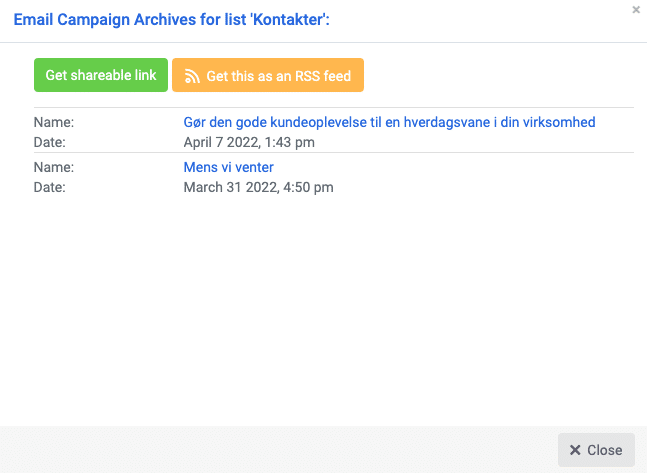 Here you can see your campaign archive that you can share with others
Here you can see your campaign archive that you can share with others
Share you archive with others – as a link or an RSS Feed
If you would like to make your sent campaigns available either internally or on your webshop, you can get a direct link to the newsletters sent to that list via “Get shareable link”. The list will have the sending date, subject field and a link to the campaign itself. If you use “get shareable link”, you will get a view as in the image below.
You can also choose to get the list as an RSS feed, which you can integrate into your webshop or offer your customers. For example, if you use an RSS widget on your website, you can insert our RSS feed here. It will automatically update your website with a link to your campaigns – and new sendings will automatically come.
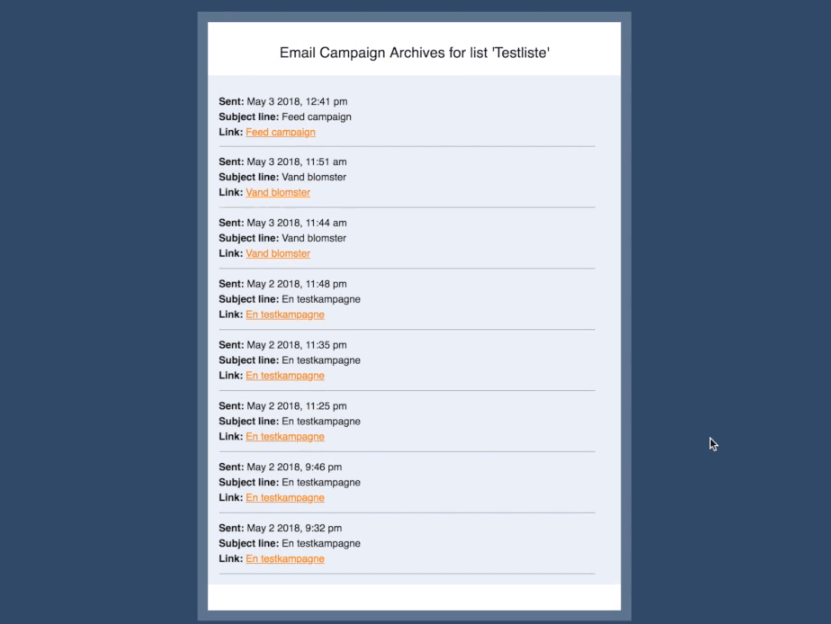
You can share a list of all sent campaigns




