You can link your Facebook with MarketingPlatform. This way, you can publish your newsletter on Facebook when you already send it to your contacts.
Connect with Facebook
When you create a contact list or edit an existing one, you can connect your Facebook account with MarketingPlatform. Click on the Facebook button, allow the pop up, and log in to the media. Once you have confirmed the connection, select which page to post on.
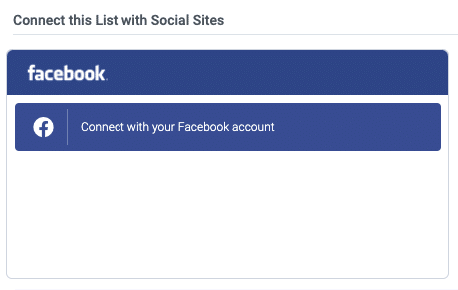 Connect your Facebook with MarketingPlatform and directly publish your newsletter
Connect your Facebook with MarketingPlatform and directly publish your newsletter
Create your post
You can decide for yourself how your post should look like. By default, we use the first text and the first image in your campaign for your post. However, you can also design the post yourself under the social tab in the Builder. Here you can choose which image to use, as well as which text should be displayed when the campaign is published on your chosen media.
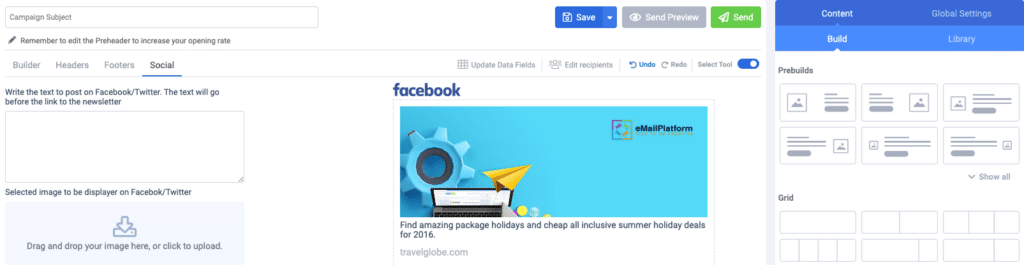 Decide which text and image to use in your post.
Decide which text and image to use in your post.
Send and publish
You “post” your post on Facebook at the same time you send your campaign. In step 2 “Activites” you choose that the campaign should be posted on Facebook. (You will only see Facebook posts here as an option if your contact list is correctly connected to Facebook.) In step 3 “preview and send” you choose whether you want to both post and send the campaign or whether you only want to post it on Facebook.




