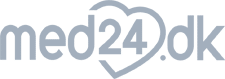Dynamic Content
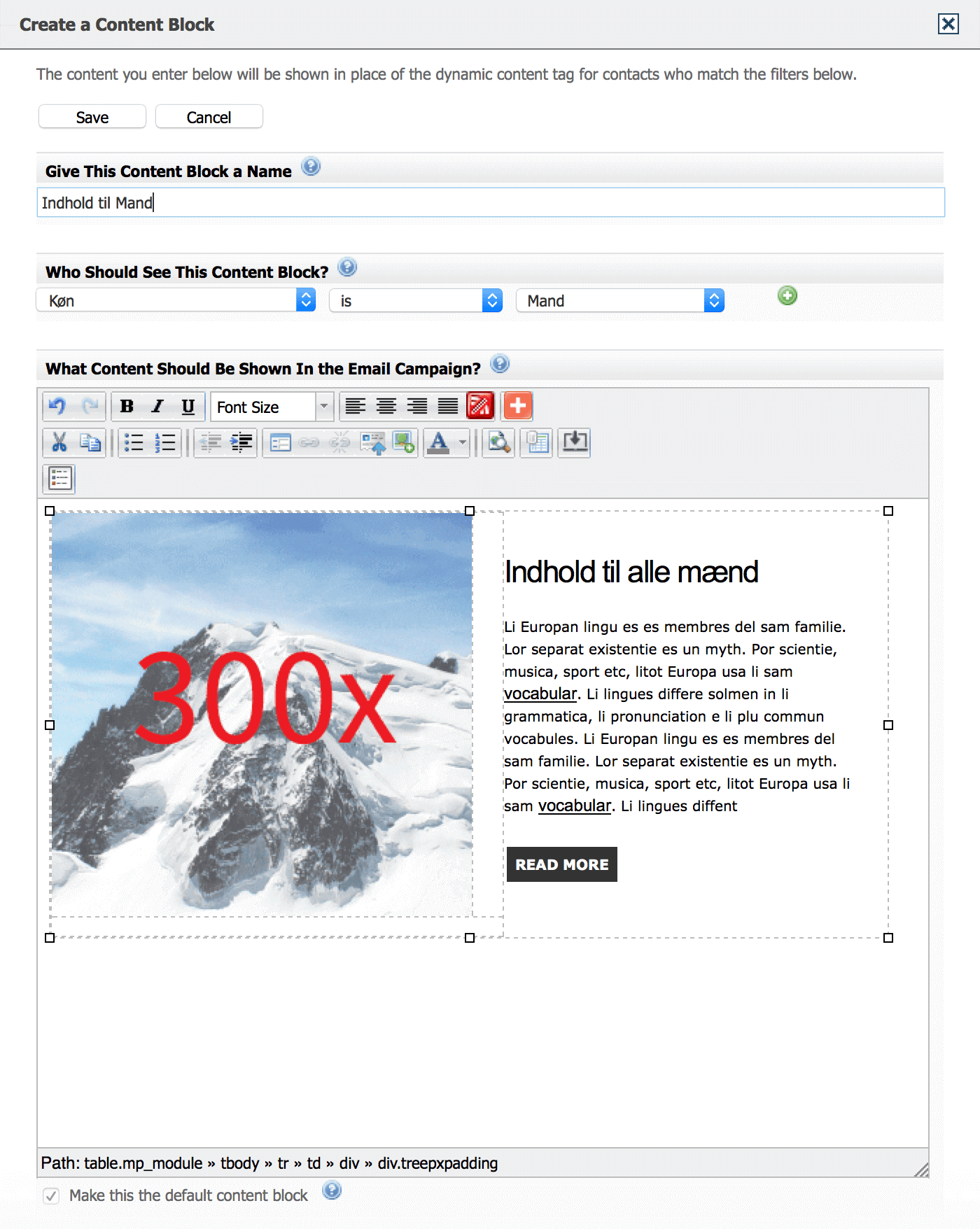 Imagine sending the same newsletter to your entire contact list, but one in which the recipients will receive a customized version that matches their preferences in MarketingPlatform.
Imagine sending the same newsletter to your entire contact list, but one in which the recipients will receive a customized version that matches their preferences in MarketingPlatform.
It may sound complicated, but that is not the case at all. It is easy to set up and work with Dynamic Content on a daily basis.
Dynamic Content is content that changes according to the individual recipient. Instead of creating segments and sending many different campaigns, dynamic content can replace parts of your newsletter more intelligently.
If you prefer to create completely different newsletters for the different groups, the feature Segments should be used instead of Dynamic Content.
In the example to the right, the content will change dynamically according to the field “Gender”.
The recipients with the value “Man” will have the content shown in the block.
This block is also set as the default content, and it will, therefore, appear in emails sent to recipients without a value in the field Gender.
Relevant Content is an intelligent framework that uses big data and scoring to filter content. You can read more about Relevant Content here.





 Change the seller depending on the recipient
Change the seller depending on the recipient
A classic scenario for many of our B2B customers is the need for a more personal dialogue with their recipients.
Many companies have different vendors or key account managers handling different customers.
By transferring the seller relationship to MarketingPlatform, the system can automatically insert the correct contact into campaigns, with, for example, an image and direct contact information.
You can decide for yourself how much of the campaign should come from the dynamic content.
Let us stay with our previous example. If there is not a seller preference on a contact, the dynamic block that is made as a default will be sent to that contact.
It can be to the sales manager or directly to the company for instance.
As another example, the dynamic blocks can also be inserted after a postal code, where a range from 6000-7000 can be assigned to seller 1 and 7000-7500 to seller 2 and so on.
It is only your company’s data that sets the limits.
Targeting can also be based on the recipients’ past behaviour. In relation to the behaviour of the current campaign, a Trigger campaign can follow up and also alert sellers about active customers.
The content of a block can be updated automatically
By letting the content in one or more blocks be updated via our API (for example, blocks of store addresses and opening hours, from a store management or finance system) many manual tasks can be avoided.
Numerous customers within the retail segment use the API function for this very purpose, and in doing so, they always have fully updated information in all their campaigns.
Combining External Content with the Dynamic Content
Another solution is to allow External Content to feed the content of the dynamic blocks. Therefore, a product feed from your webshop can completely automatically update the content of future campaigns, while the dynamic block provides the targeting for each group of recipients.
If the features are used in combination, then we suggest that the standard block defaults to an External feed that contains a wide range of products or other content.
 A little more technical explanation
A little more technical explanation
Dynamic blocks are a kind of “either-or” feature, which is called IF THEN ELSE, with the option of default content.
The feature is explained below.
First, a dynamic tag which can contain many content elements is created.
Each content element is bound to an expression, such as the field Gender=Man with another option of Gender=Woman.
It creates a tag, let us call it %%yourcompany-gender%% and it can be inserted wherever you want it to be in a campaign, a web form or in automated campaigns.
We have made it very easy to use tags in MarketingPlatform Builder, our drag-and-drop editor, where a block can be dragged in and automatically function as a placeholder for dynamic content.
When sending the campaign, the system will match each point individually with the recipients. Men and women will receive their content targeted to their gender.
Try MarketingPlatform for free for 14 days
The trial period is free and expires after 14 days if you do not wish to continue.
When you sign up, you also receive our educational flow on a series of emails – and our newsletter.