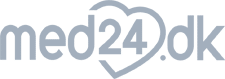Contact Fields – Own Fields
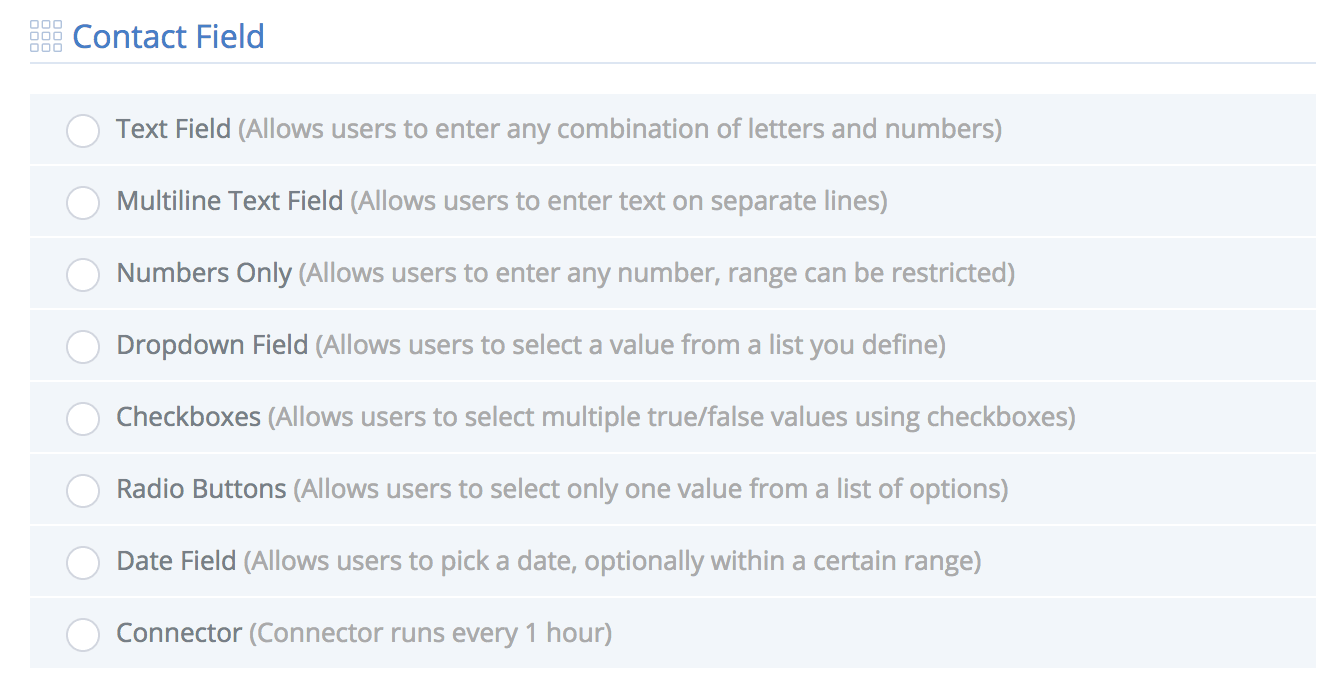 Own fields (Contact fields) make it possible to customize MarketingPlatform for your company. We can reflect the data model that corresponds with the fields that you need, without any need for technical resources or knowledge of programming.
Own fields (Contact fields) make it possible to customize MarketingPlatform for your company. We can reflect the data model that corresponds with the fields that you need, without any need for technical resources or knowledge of programming.
In other words, there are no limitations in the number of Contact Fields and a Contact Field can be used in several contact lists.


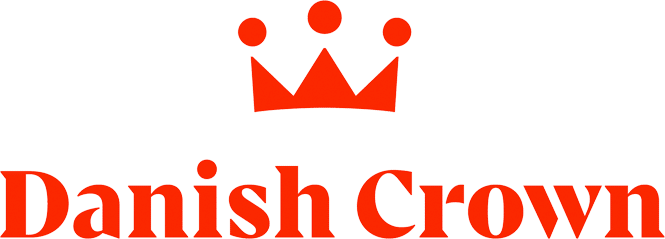


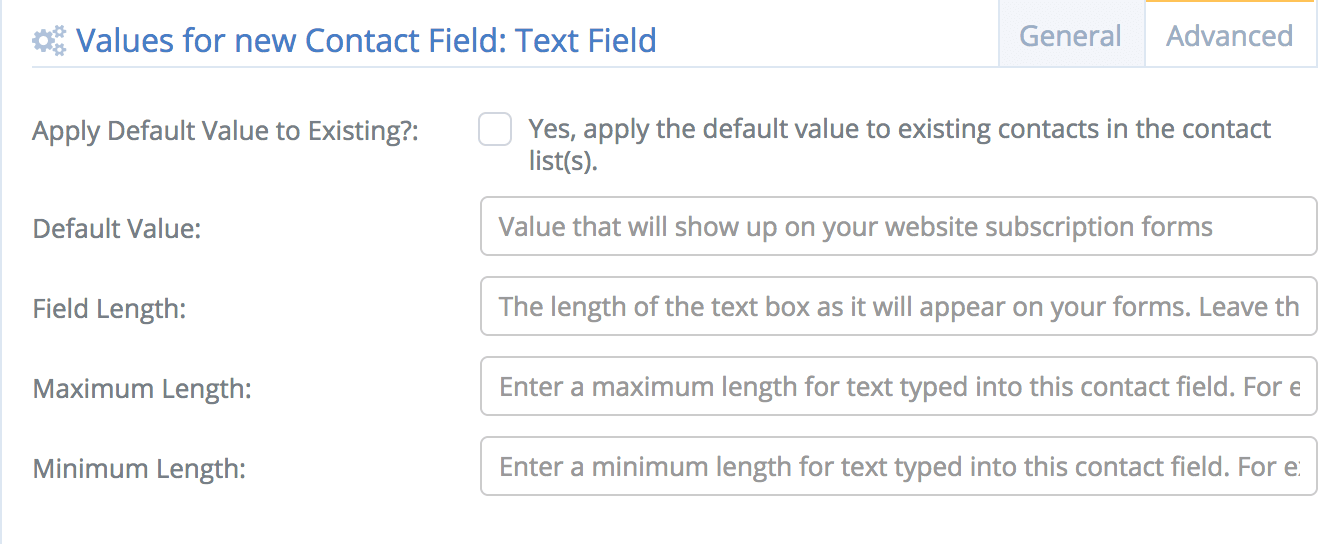 A Contact Field can for example be a text field, where your recipients can enter the name of their company. It can also be a numeric field (that only allows numbers), where the possibilities to work with the content in, for example, segments is not as limited as in text fields. Numeric fields can be used for, among other things, postal codes, which, as you know, only contain numbers, where it is easy to create a segment or intelligent content that is only sent to recipients with postal codes between, for example, 5000 and 5999 in order to target communication in that area.
A Contact Field can for example be a text field, where your recipients can enter the name of their company. It can also be a numeric field (that only allows numbers), where the possibilities to work with the content in, for example, segments is not as limited as in text fields. Numeric fields can be used for, among other things, postal codes, which, as you know, only contain numbers, where it is easy to create a segment or intelligent content that is only sent to recipients with postal codes between, for example, 5000 and 5999 in order to target communication in that area.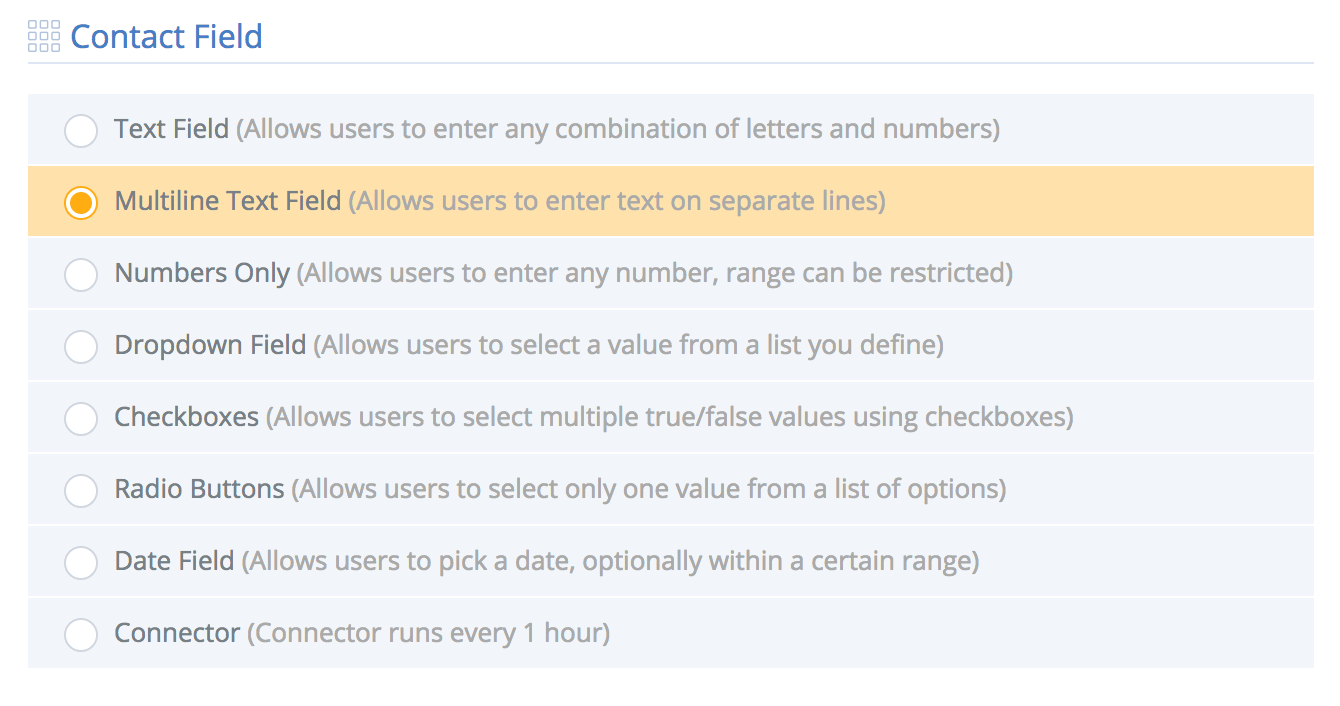 There is also a Multiline Text field that is comparable with text field, but contains a lot of content. Several customers use fields to directly insert HTML code from internal systems.
There is also a Multiline Text field that is comparable with text field, but contains a lot of content. Several customers use fields to directly insert HTML code from internal systems.
The Multiline field has no content restrictions if these are not set under Advanced.
 Predefined options for content
Predefined options for content
A Contact Field can also be a type where the content is predefined. The options are fixed for the recipients, but they can of course be changed by you, as a customer of MarketingPlatform. Just as it is always possible to add more choices to a created field.
There are a number of different types of Contact Fields with predefined choices. The first we will describe is the dropdown field, which allows you to choose a response option or simply a choice for the recipients on your contact list. The field is often used for city lists, lists of stores or countries.
The Radio Buttons field resembles a lot the dropdown field. The only difference is the visual presentation with visible choices. The Radio Button field is most often used with few possible choices. It could be YES/NO options or choice of sex.
The Checkbox field type also contains predefined choices, but allows multiple answer options. This field type is the foundation for the Relevant Content feature. Many customers use Checkbox field type to select product interests, categories and other similar types of content. Let us take an example from a company that sells clothes. There are categories: t-shirts, jeans, dresses and underwear – just to keep the example clear. The recipients can now choose their interests, either by clicking in the campaigns they receive or by updating their profile with the feature that MarketingPlatform has for this purpose.The knowledge is collected and can be used for segments, different types of intelligent content and especially in relation to Relevant Content.
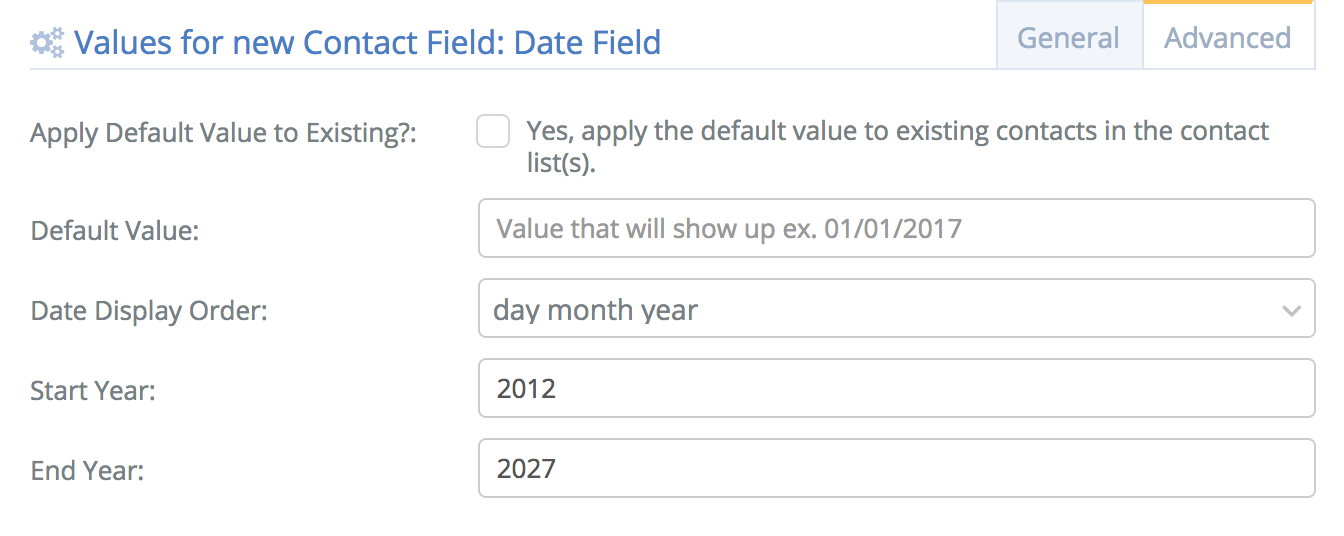 Date fields with great options
Date fields with great options
Date fields are used for specifying a date. The typical application can be for the recipient’s birthday, where the field is used together with a Trigger campaign that sends a greeting before, on or after the recipient’s birthday.
Other used date fields can be the last date of a purchase, where the business wishes to follow up whether the customer is satisfied, perhaps make a satisfaction survey or remind the customer that it is a long time since the person last made a purchase.
There are many options to create automated flows that cross date fields with interests and geographical information. We describe this much more under the relevant functions.
Try MarketingPlatform for free for 14 days
The trial period is free and expires after 14 days if you do not wish to continue.
When you sign up, you also receive our educational flow on a series of emails – and our newsletter.