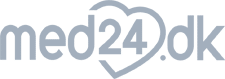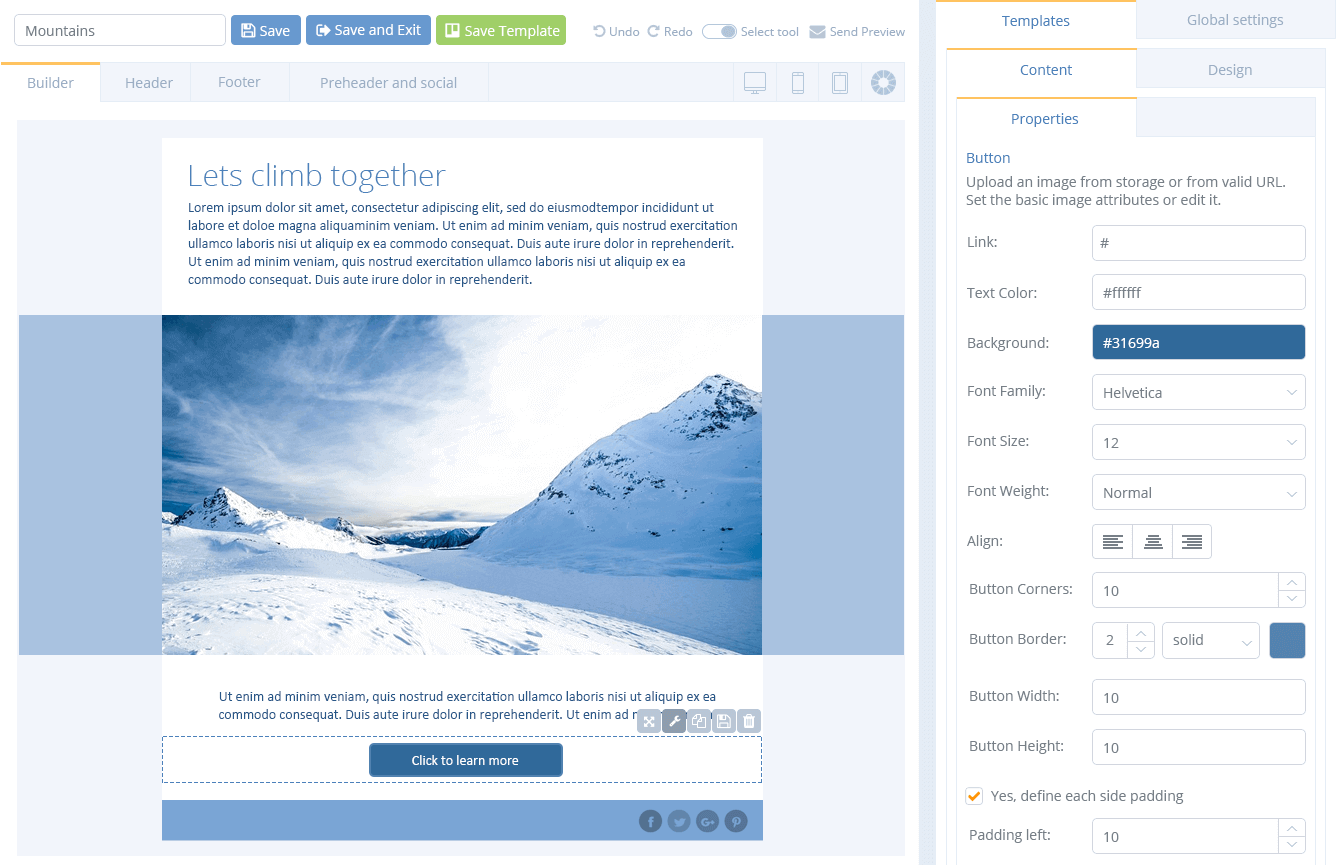MarketingPlatform Drag and Drop Builder
MarketingPlatform Builder makes it easy, fast and safe to make new newsletters.
The Builder gives more than 80 standard modules over 1.000.000 combination options, without making a compromise with your company’s graphic identity.
MarketingPlatform Builder can “be locked” so that your design guidelines always adhered to, and content can easily be transferred to other brands or subsidiaries.
In this way, the head office, the brand managers, always have control over the company’s expression, while maintaining the flexibility of the operational employees.
A newsletter often consists of a header (top with logo and possibly menu) and a footer (bottom with company information, etc.) – as well as a number of modules that are chosen depending on the current content. Header and footer are predefined and will always be merged correctly with the selected modules.
The builder will also make sure that the right fonts are used for main headline, headings and body text in combination with a fixed color choice on the font, backgrounds and similar elements. All standard modules in our drag-and-drop editor are responsive. That is, your newsletter will be displayed correctly on the computer, tablets and on the mobile.
How MarketingPlatform Builder works
We help your company to adjust header and footer as well as to define fonts, colours and sizes as a part of our free startup advising. This covers often the need of the smaller companies, while slightly bigger companies and groups often need further adjustment. This adjustment can be done by any digital agency or internal web department. Our Professional Services team or designers are also happy to help with the task. Once the design is made, color, fonts and the like defined, your business will be ready to create the first campaign. MarketingPlatform Builder is a kind of 3-steps rocket, where the first step is to name the campaign; in the second step you choose the modules the email should consist of – and in the third and final steps the content is created for the modules. Then the campaign is saved and is ready for sending. There is no need to be able to code HTML or the like. Everything can be done with the mouse and competences that correspond to Microsoft Word entry, uploading images and inserting links.Contact MarketingPlatform if would like to hear more about our intuitive drag-and-drop editor. You can call us every weekday on phone +45 72 44 44 44 or write at any time to support@marketingplatform.com
Examples of newsletters created with our drag-and-drop editor
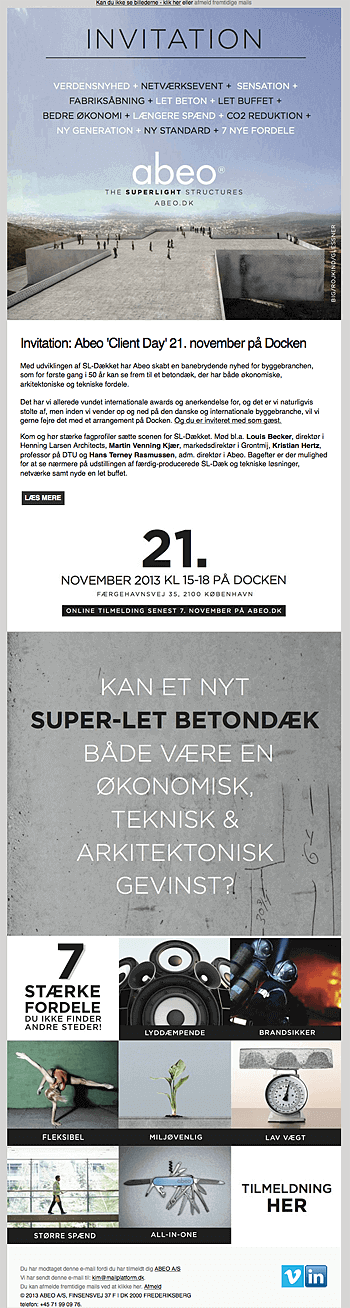


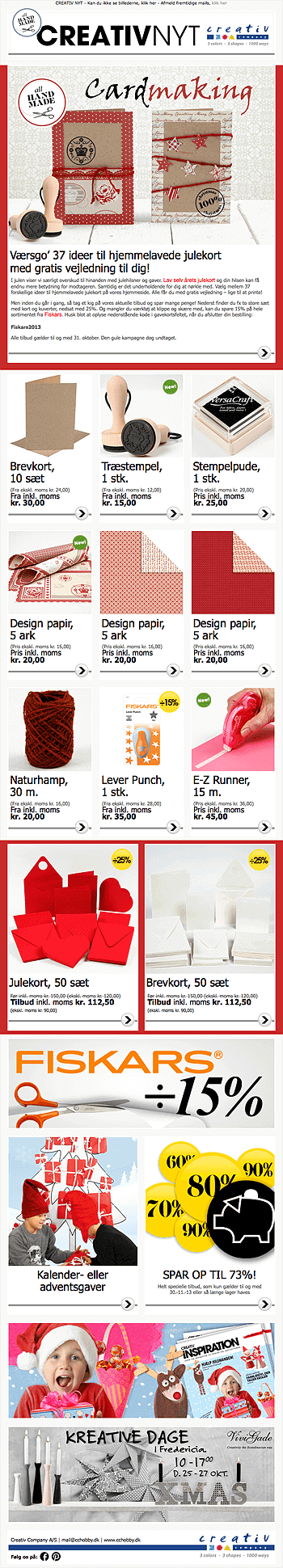
Try MarketingPlatform for free for 14 days
The trial period is free and expires after 14 days if you do not wish to continue.
When you sign up, you also receive our educational flow on a series of emails – and our newsletter.