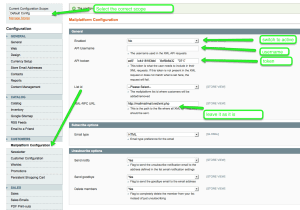Integration: Magento
MarketingPlatform is integrated with Magento – We have developed a standard integration for Magento
This means that the data will always be synchronized between your webshop and your email marketing program, MarketingPlatform. We deliver the module itself freely to your Magento development house. Your development partner must then implement it into your Magento webshop, a task that typically takes less than an hour.
Here, on the left, you can see how easy the setup is. All it requires is an API key which we, at MarketingPlatform, give you. The module manages the rest completely automatically.
Try MarketingPlatform for free for 14 days
The trial period is free, completely non-binding and expires after 14 days if you do not wish to continue.
Upon your subscription to our trial period, you will at the same time receive our educational flow on a series of emails – as well as our newsletter.