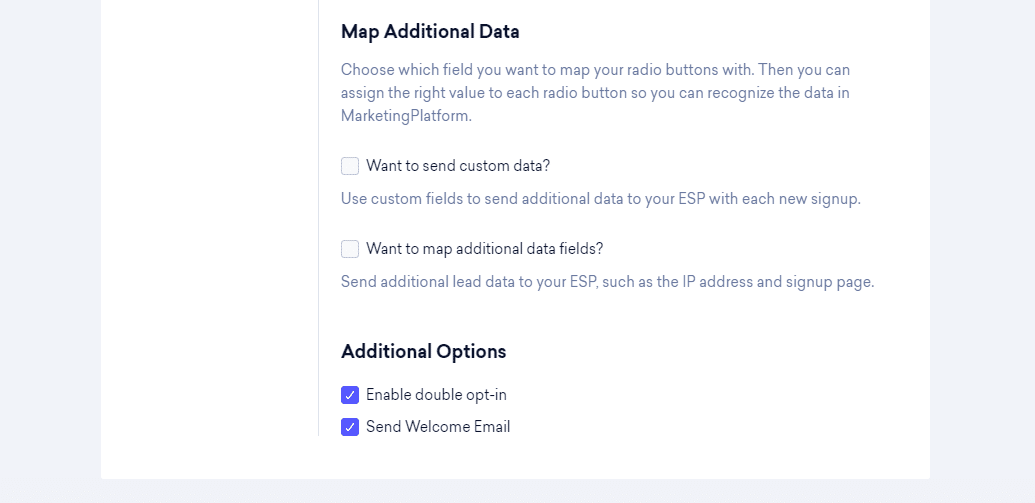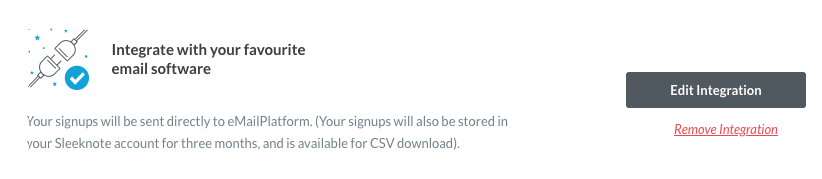How to integrate Sleeknote with MarketingPlatform
It is simple to make an integration between Sleeknote and MarketingPlatform ensuring data from one of your Sleeknotes is automatically sent from Sleeknote and into MarketingPlatform. Start by contacting MarketingPlatform’s customer service on support@linkmobility.dk or call on +45 70 26 12 72 to get unique data that should be used for the integration. After that, you can start with the actual setup of the integration in Sleeknote’s interface.
1. After creating your Sleeknote, go to Settings section and choose ‘Integrate with your favorite email software’. Then click on ‘Set Up Integration’:
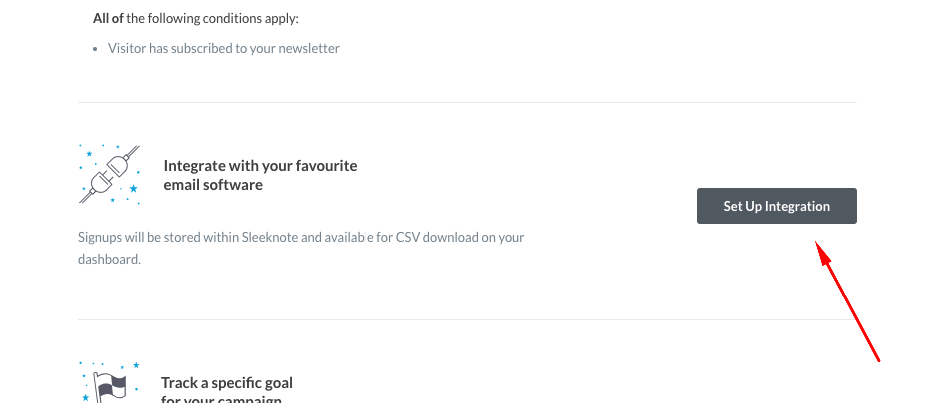
2. Select the MarketingPlatform logo under the “Choose Integration” section:
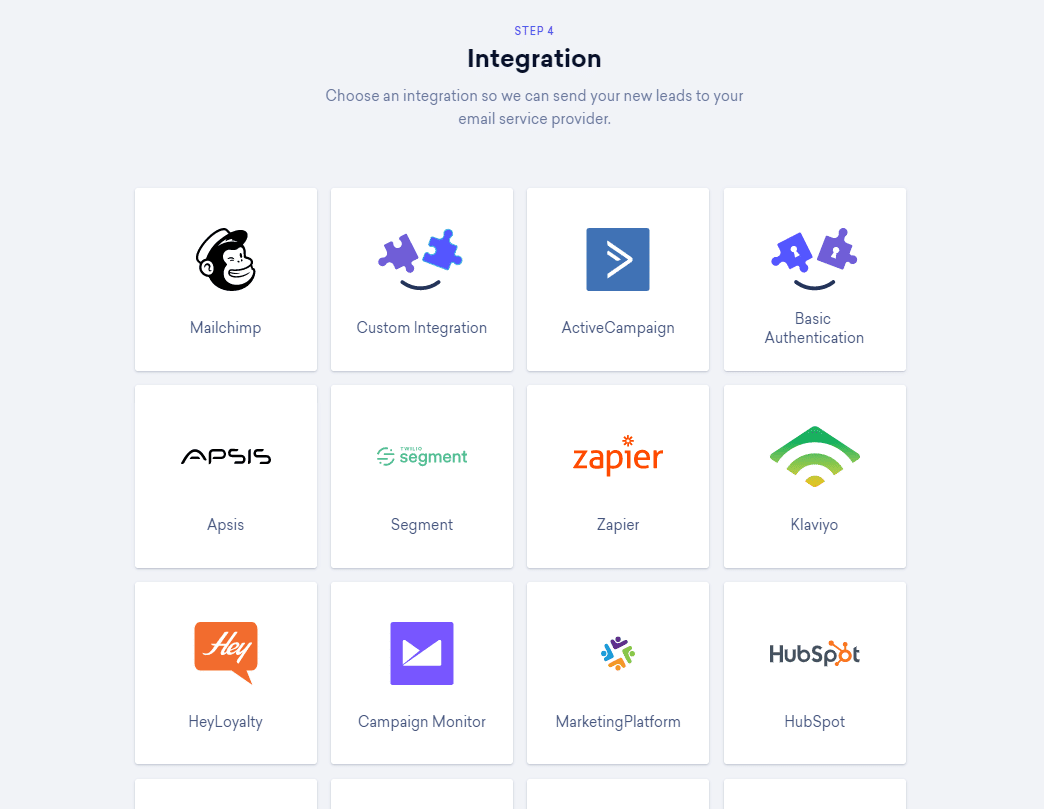
3. Now insert the data you have received from MarketingPlatform’s customer service. The XML path data is always https://api.mailmailmail.net while your Username and Token will always be unique. Then click on ‘Load Integration’:
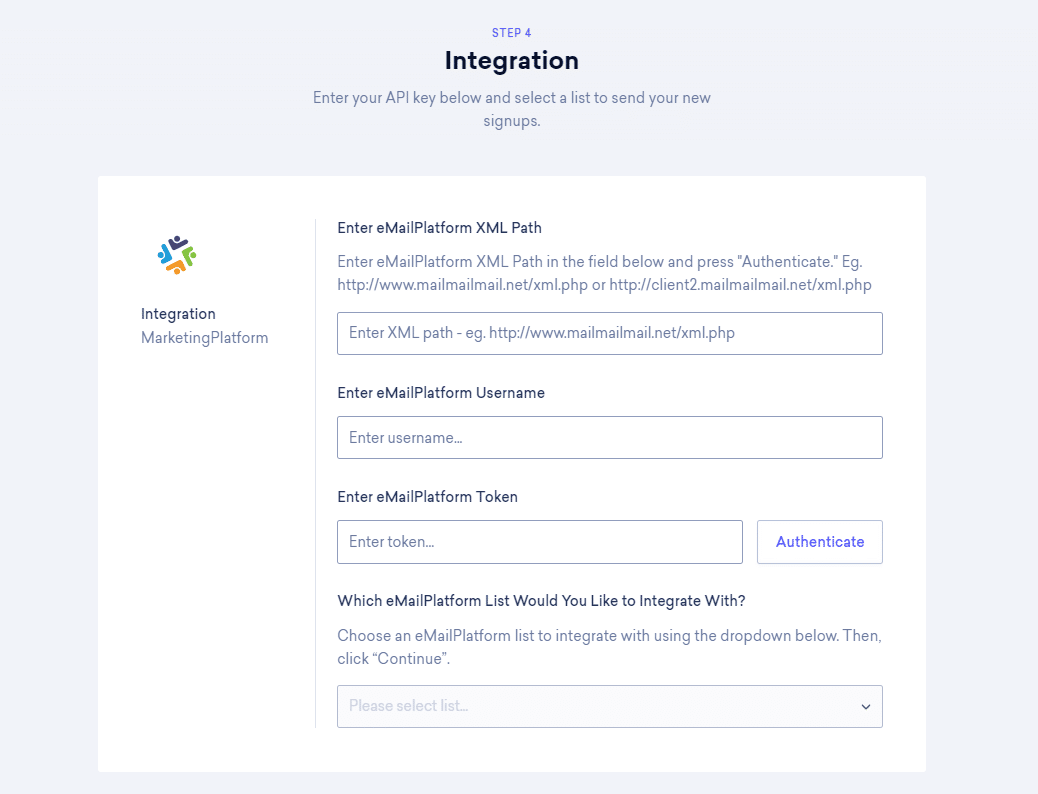
4. Next, select which MarketingPlatform contact list you want to push the data from Sleeknote into.
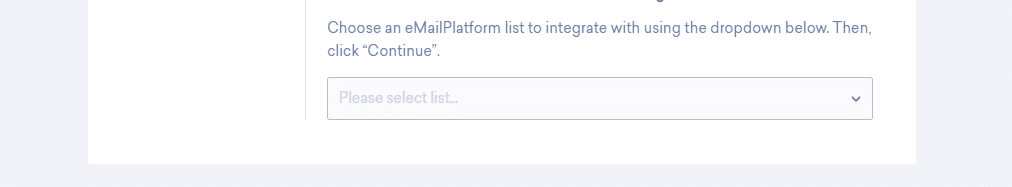
5. Now fields between Sleeknote and MarketingPlatform need to be mapped. Some of the fields are automatically filled in, while some must be chosen manually. It is relatively straightforward which fields have to be manually selected according to the data that you want to send from Sleeknote and into MarketingPlatform.
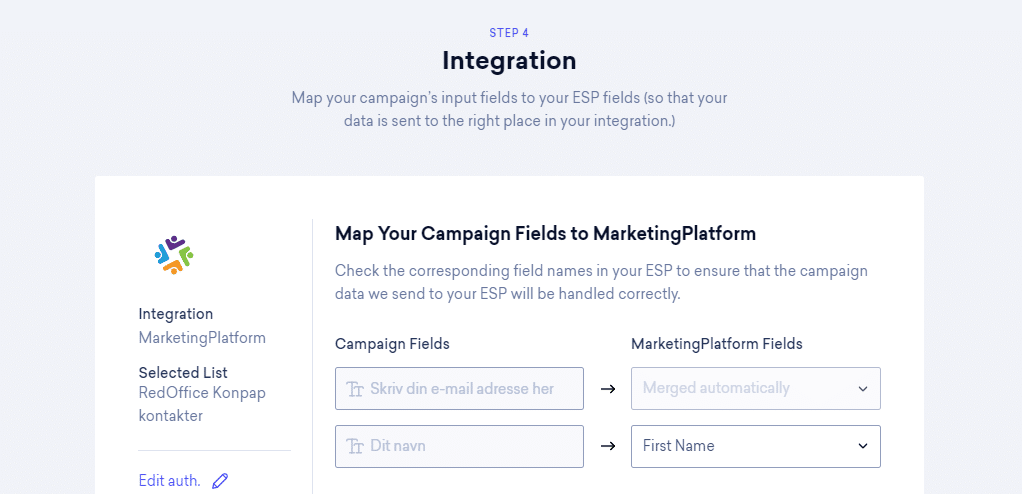
6. Finally, you can map additional data and you are good to go.